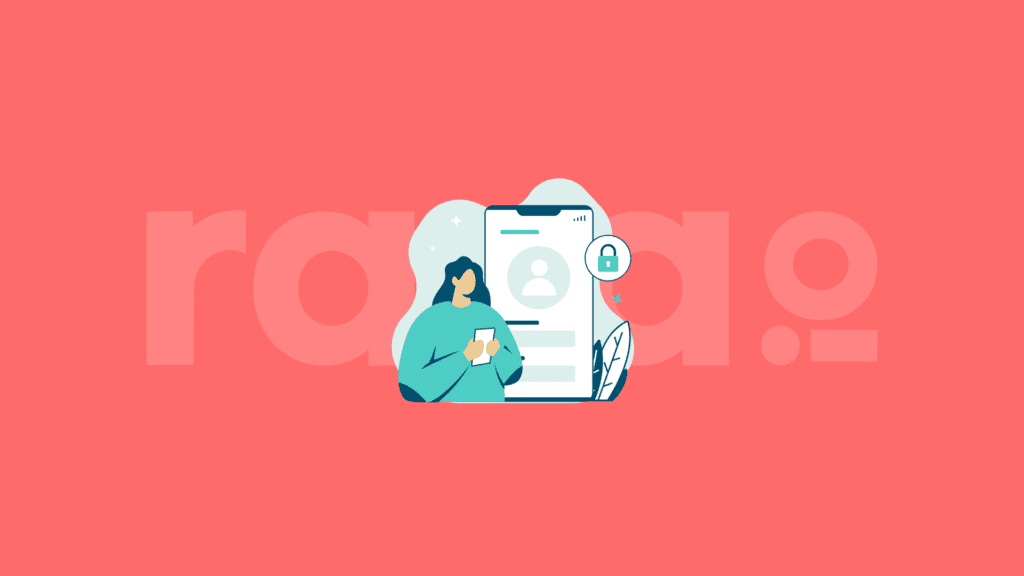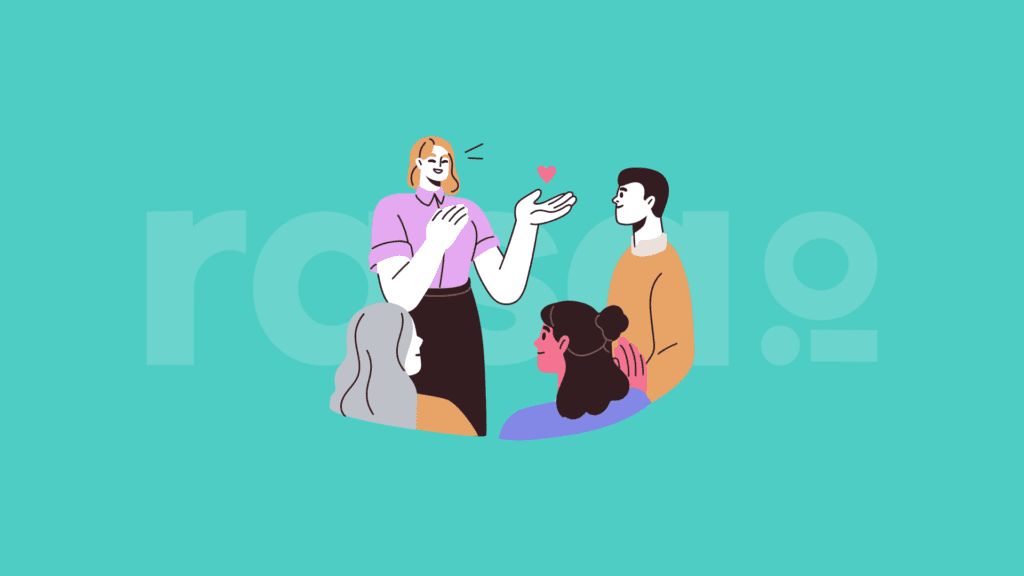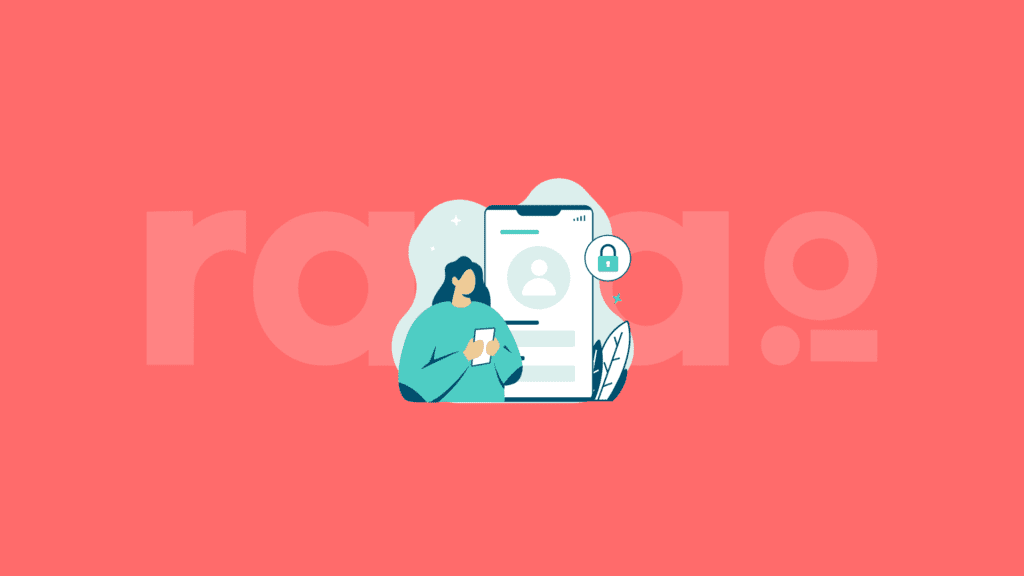Visit Our App in the HubSpot Marketplace!
In HubSpot, you can create lists based on virtually any of your contact data: titles, roles, and engagement with your website.
By using rasa.io, the world’s only truly personalized email newsletter platform, you can add engagement with your newsletter to that list!
With our new HubSpot integration, users can now leverage the tech-forward personalization power of rasa.io in tandem with HubSpot to supercharge their current email newsletter marketing strategy.
You already know HubSpot.
HubSpot is one of the most comprehensive inbound marketing and marketing automation software platforms on the market today. HubSpot’s integrated suite of sales, marketing, operations, customer service, and CRM tools is designed to empower businesses to better execute, manage and measure all inbound marketing activities. HubSpot has everything your marketing team needs to run successful, hassle-free marketing campaigns, from startup to enterprise.
Why rasa.io?
With rasa.io, you can send completely custom, individualized newsletters to each of your subscribers every time you send. You choose the sources and topics while rasa.io handles the rest.Therasa.ioartificial intelligence (AI) software takes email marketing personalization to the next level by collecting and sifting through the articles that your sources produce, pulling only the most relevant content for your newsletter.Newsletters are then filtered to target individual subscribers based on their unique interests.
This means you are not wasting time and energy with marketing efforts and your lists are receiving content in their inbox that they will actually enjoy. Your newsletters will make a bigger splash: your subscribers will engage more often and stick around longer to find out what’s next. The best part is that with rasa.io, all the automation and segmentation are done for you with our AI.
When you use rasa.io, no two contacts need to receive the same email.
Using rasa.io and HubSpot Together
When the rasa.io AI engine curates a set of articles for your subscribers, all engagement data will be available within HubSpot, enabling you to score your leads and segment your audience for further analysis and action. What topics is each contact interested in? You’ll be able to see that directly in HubSpot.
When combined, rasa.io and HubSpot users will be able to enjoy the following features:
- Your rasa.io newsletter actions will appear on your HubSpot timeline.
- Your rasa.io newsletter engagement data will appear in your HubSpot contact management sections.
- Your HubSpot blogging platform posts can be given an automatic boost so that they appear in all of your rasa.io newsletters, ensuring that audience members never miss your created content.
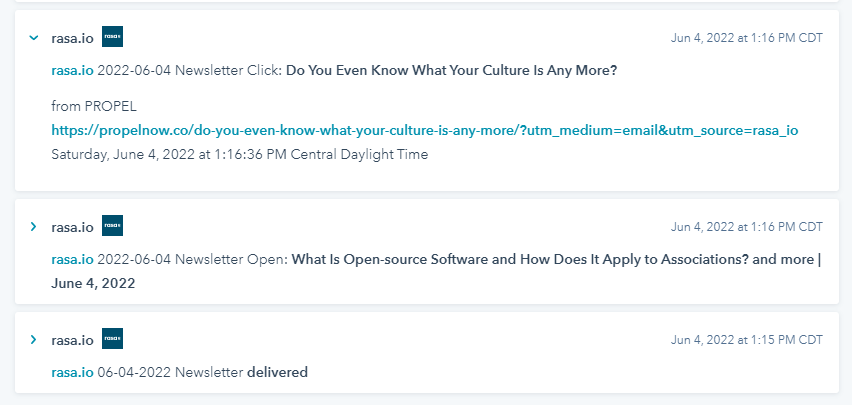
rasa.io newsletter actions on HubSpot timeline
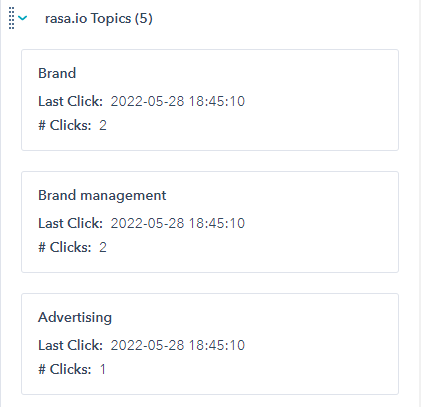
rasa.io newsletter engagement data in HubSpot contact management sections
The rasa.io platform can now integrate with these great HubSpot marketing features:
- contact and company insights
- contact management
- contact activity
- reporting dashboards
Here’s a deep dive into some of the great things you can do when you combine the power of rasa.io’s hyper-personalized email newsletter software with the HubSpot’s marketing solutions:
Use rasa.io insights to build segmentation
HubSpot is a leader in customer segmentation, helping companies organize their customers to help them better grow their business.
At rasa.io, we know that engagement is the key to success. Now, all of your newsletter engagement data, including topics of interest for each of your individual subscribers, is available to you inside the HubSpot platform. You can use this valuable data in conjunction with HubSpot’s segmentation and reporting tools for more targeted audience follow-up.
- Build a list of subscribers who haven’t opened your newsletter in the last month
- Build a list of subscribers who clicked on your most recent blog post
- Build a list of readers interested in a specific topic
Whatever data rasa.io has about your contacts is now at your disposal for your segmentation and targeting efforts within HubSpot.
Using HubSpot to trigger workflows in response to newsletter subscriber activity
With HubSpot’s Timeline feature, rasa.io users will be able to monitor every individual subscriber’s actions, such as opening your newsletter or reading a specific newsletter article, thus allowing you to build automated HubSpot workflows triggered by particular activities.
For example, you can direct HubSpot to automatically add an audience member to a Prospecting drip campaign once they have opened your newsletter five times. Alternatively, you may want to create a workflow to target subscribers who have not opened your newsletters in a certain period.
Incorporating HubSpot content into your AI-powered rasa.io newsletters
HubSpot’s blogging platform is perhaps one of its most popular features, as it provides many tools to help users rank higher for SEO. For rasa.io users who publish their blog posts via the HubSpot platform, ensuring that those posts get preferential treatment in their newsletters is now easier than ever with HubSpot and rasa.io integration.
With rasa.io’s content boosting, you can feature any article you choose within your newsletter. Now that rasa.io has teamed up with HubSpot, you can rest assured that all of your subscribers will see your blog content while the AI engine generates supplemental articles for each individual reader to fill out the rest of the newsletter.
Taking Email Newsletter Marketing to the Next Level with rasa.io
Every newsletter you send out with rasa.io is customizable to each of your subscribers. Even if you are already segmenting your marketing emails, chances are you’re not segmenting to a group of one. When you integrate your rasa.io account with your HubSpot account, you can bring that personalization to the next level.