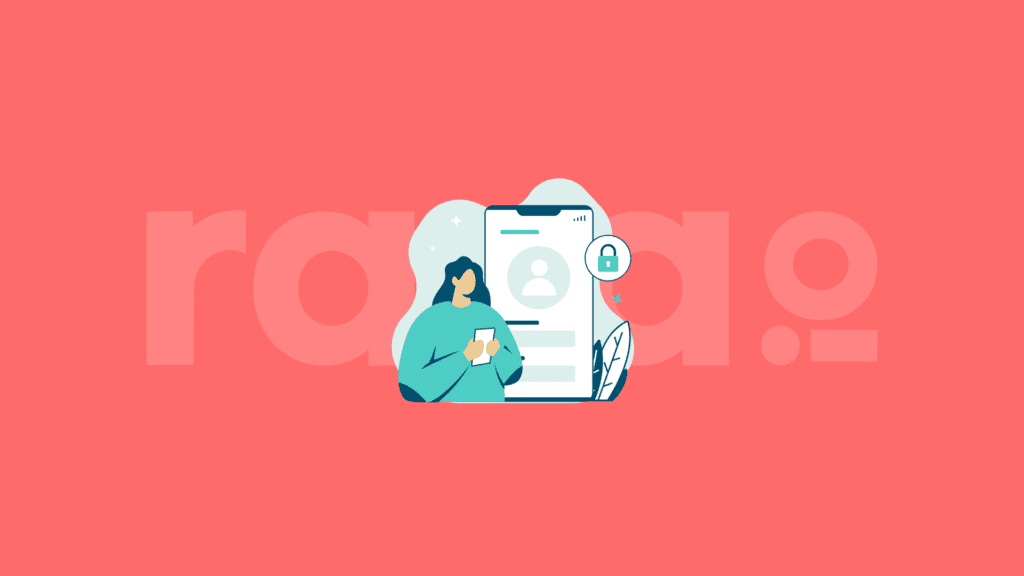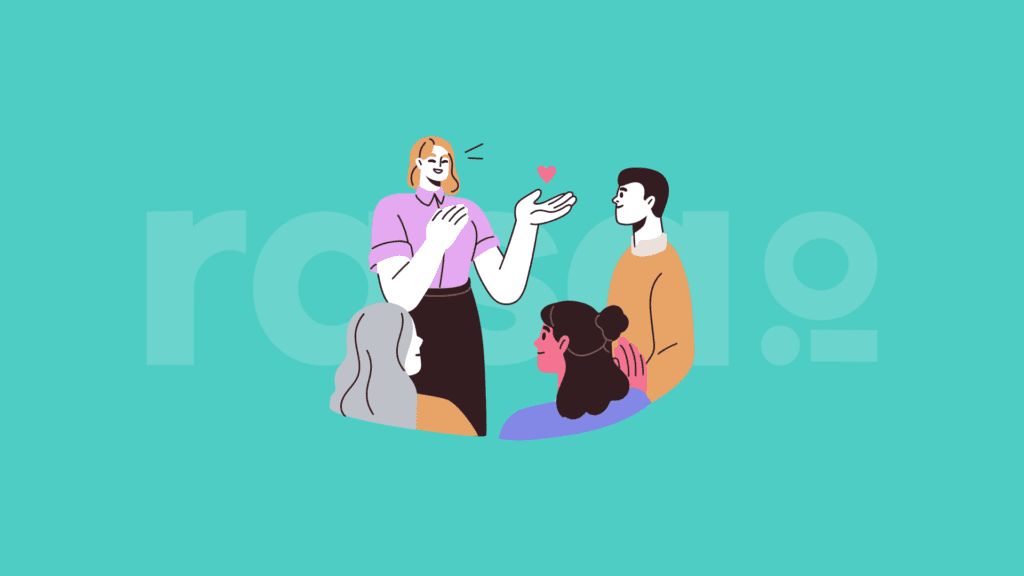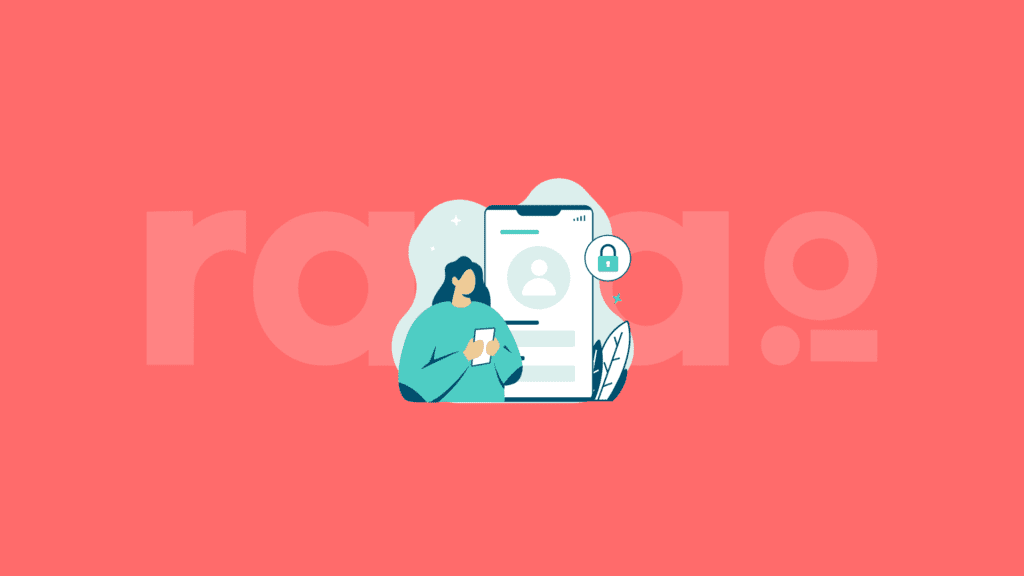When Sony was about to launch a new Walkman in 1999, it wasn’t sure which of its two variants – yellow or black – would be a bigger hit with its customers.
So, it conducted a focus group that established a resounding winner: the yellow Walkman.
But when the participants of the focus group were asked to grab a free Walkman on their way out, every single one of them chose the black variant.
The Sony Walkman case study is an evergreen reminder to marketers that nobody can predict your customer’s choices, not even themselves.
The best, and possibly only, way to know what audiences want is by observing their behavior and choices.
Every point of contact with them has to take into account their past actions and motivations.
And since no two individuals are the same, personalizing your communication with each can take you closer to achieving your end goal.
You could be creating email newsletters to:
- Nurture leads
- Maintain and fortify customer relations
- Promote a product or event
- Increase website traffic, etc.
To ensure their success, all you need is:
- Trustworthy email marketing campaign data, and
- the ability to tweak future emails based on it.
By deploying automated solutions to generate personalized newsletters, you can turn your yellow Walkmans into black ones with just a few clicks.
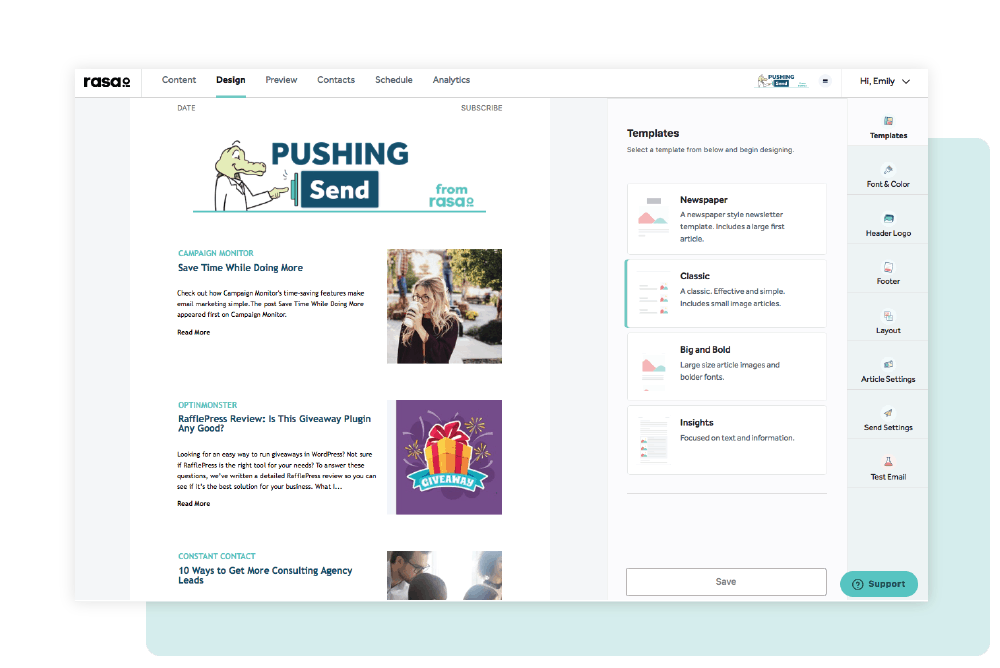
Generate Personalized Newsletters With Just A Few Clicks
Send each individual on your email list a uniquely, curated email newsletter.
7 Email Newsletter Metrics To Track
There are seven key newsletter metrics you need to constantly track and monitor to identify and overcome shortcomings in your email campaigns.
1. List Growth Rate
The email list growth rate measures the rate at which your email subscriber list is expanding.
List Growth = (New Subscribers – Unsubscribes / Total Recipients) x 100
A growing email list is an indicator of a healthy email marketing strategy. If you have stagnant or low list growth, getting new customers through email will be challenging.
List growth can be boosted through
- More exposure through paid media like ads, influencer collaborations, and sponsorships;
- and more organically through hosting events, networking, and segmented website popups.
2. Unsubscribe Rate
The unsubscribe rate measures the percentage of recipients who opted out of your email list after receiving a newsletter.
Unsubscribe Rate = (Total Unsubscribes / Total Delivered Emails) x 100
A high unsubscribe rate can damage your sender’s reputation and derail years of list growth.
The global benchmark varies between 0.1%–0.25%, with some industries reportedly recording email unsubscribe rates as high as 1 and 2%, according to Mailchimp.
To decrease it:
- Build organic email lists,
- set up preference centers,
- automatically remove inactive subscribers,
- send relevant and engaging content, and
- avoid spammy content.
3. Open Rate
The open rate is the percentage of recipients who opened your email.
Open Rate = (Total Unique Opens / Total Recipients) x 100
Healthy open rates pave the way for higher clicks and, ultimately, more conversions.
However, recent data regarding global open rates is convoluted.
Apple’s Mail Privacy update in September 2021 created an artificial spike in open rates since every successfully delivered email registers as an open. That has caused the average global open rate to go from just over 20% in 2020 to 36.48% in November 2023.
To improve your newsletter email open rates, try:
- Subject line and email copy personalization,
- using a sender name like ‘Jay from XYZ’ instead of just a company name,
- and experimenting with the time of sending.
4. Click Rate
The click rate measures the percentage of recipients who clicked on at least one link in your email.
Click Rate = (Total Clicks / Total Delivered Emails) x 100
By increasing your click rate, you can improve website traffic, gain conversions, and establish the effectiveness of call-to-actions.
Average click rates are around 2.3%, as reported by Campaign Monitor.
But by working on:
- improving the relevancy of CTAs,
- sending targeted content
- tailoring frequency to suit individual customer preferences,
- mobile optimization, and
- gamification,
you can bring yours to a more satisfactory level.
5. Bounce Rate
Bounces are of two types. Hard bounces occur when the email address or domain doesn’t exist, and temporary bounces can be owing to full mailboxes, blocked emails, or malfunctioning servers.
Bounce Rate = (Total Bounces / Total Email Sent) x 100
Bounce rates can vary across industries, with e-commerce recording the lowest bounce rate at 0.19% and construction and manufacturing hitting 2.2%.
Regardless of industry, bounce rates can impact your campaign success, so keep them in check by:
- Maintaining email list hygiene,
- double opt-in,
- avoiding spam triggers,
- domain warm-up, and
- authenticating security protocols like SPF, DKIM, and DMARC.
6. Conversion Rate
Despite the yearly claims announcing its ‘death’, email marketing revenue has gone from strength to strength in the last decade. Between the 6 years from 2020 to 2026, it is expected to double in value.
Conversion Rate = (Total Conversions / Total Recipients) x 100
The average global conversion rate was 2.9% last year.
Newsletters with high open and click-through rates but low conversions mean that you have your audience’s attention but not their trust.
Since it has a direct impact on your bottom line, improving the conversion rate should be a top agenda item.
- Personalized offers,
- retargeting ads,
- social proof, and
- risk reversal through moneyback guarantees…
can all be used to push conversions.
7. ROI
Despite the yearly claims announcing its ‘death’, email marketing revenue has gone from strength to strength in the last decade. Between the 6 years from 2020 to 2026, it is expected to double in value.
ROI = (Gains – Costs / Costs)
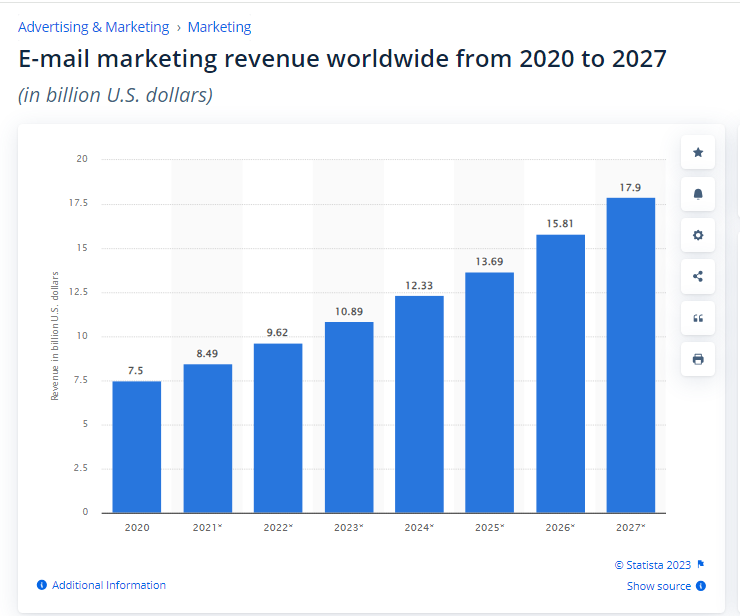
As with most other metrics on this list, ROI too is heavily dependent on industry and country, but on average, it is around $36 for every $1 spent.
Improve the profitability of your email newsletter campaigns by
- Lead qualifying and scoring,
- tracking user activity,
- automation,
- multichannel outreach, and
- A/B testing.
If emails with returns like these seem like the stuff of myths and legends, here’s how you can turn them into reality with analytics.
6 Ways To Use Email Analytics To Increase The Success Of Your Email Newsletters
Analytics bring direction and precision to the task of second-guessing audience preferences when writing newsletters.
We’ve shortlisted six analytics-backed approaches to increasing newsletter engagement.
1, Rework Your ICPs And Segmentation
An ideal customer persona (ICP) is made of a lot of moving parts:
- Industry
- Company size
- Location
- Time taken to convert
- Customer lifetime value, etc.
And with evolving market conditions and updated knowledge of customer behavior, these parts can change.
Keeping track of the changes requires a near-constant supply and real-time analysis of data.
You can break different ICPs into segments with unique attributes. This, in turn, helps you decide the target and tone of your messaging to make it personalized.
But manually redefining ICPs and segments can take weeks or even months, which is why most businesses aren’t keen to undertake the exercise often.
Marketing automation tools can speed up the process for you by pulling data from your CRM and pooling it with email campaign data.
They pinpoint current customer interests and challenges and enable you to foresee and tackle the product-market gap before competitors.
The rasa.io AI platform works sort of like Spotify for email newsletters. It hyper-personalizes newsletters using ICPs and segments and boosts engagement by sending each subscriber content curated for an audience of one.
2. A/B Testing For Better Content
Email marketers are a gutsy lot. When faced with the decision of
- Which subject line is better,
- Whether an emoji will improve open rates, or
- Their readers will find that GIF as funny as they do,
they go with their gut all the time.
Often, they’re right. But often isn’t always, and split testing or A/B testing offers you a way to be on the winning side each time with much smaller stakes.
Emails with (usually) only one variation in any element – subject line, color palette, imagery, with video or without – are sent to a test group of the subscriber list.
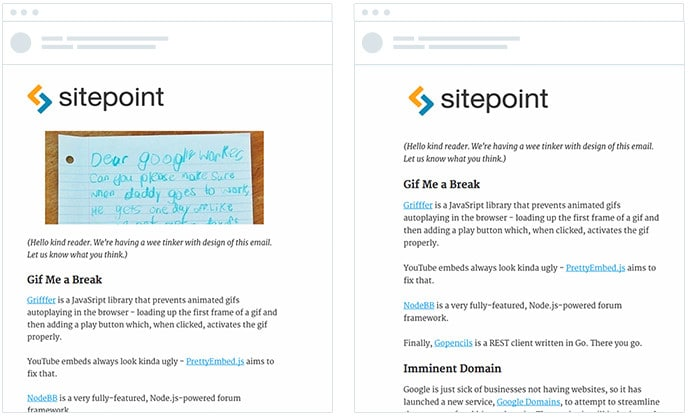
The winning version is then sent out to the rest of the list.
Depending on the metric you’re trying to improve, this can happen within a couple of hours to a few days.
Open rates, for example, can be determined quickly but click-through data or conversion rate data takes more time to be generated.
3. Enhance Deliverability Rate
Once you have your newsletter’s content and design figured out, next in line is ensuring its inbox placement or deliverability.
The chances of your email making it to a recipient’s inbox are determined by factors like security protocol authentication (SPF, DKIM, and DMARC), spammy words, or a shared IP address. But the most direct and controllable out of these factors is list hygiene.
The quality of your email list can make or break your newsletter campaign. Before emailing a new subscriber, use an email verification service.
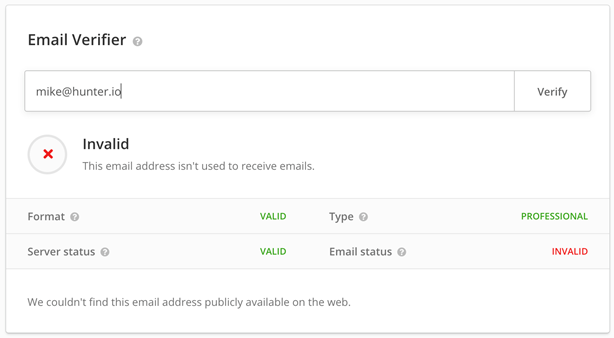
It validates the functionality of an address and whether it is temporarily or permanently incapable of receiving emails.
Also, run your entire list through bulk email verification regularly to maintain list quality.
Longer lists or those that don’t have additional features like double opt-in or security protocols enabled should be verified quarterly or monthly.
4. Heat Mapping And Click Tracking
Email heatmaps are a visual representation of the most clicked, i.e., hottest areas of an email.
They show you in one glance the CTAs and link placements that are working, and the ones that aren’t.
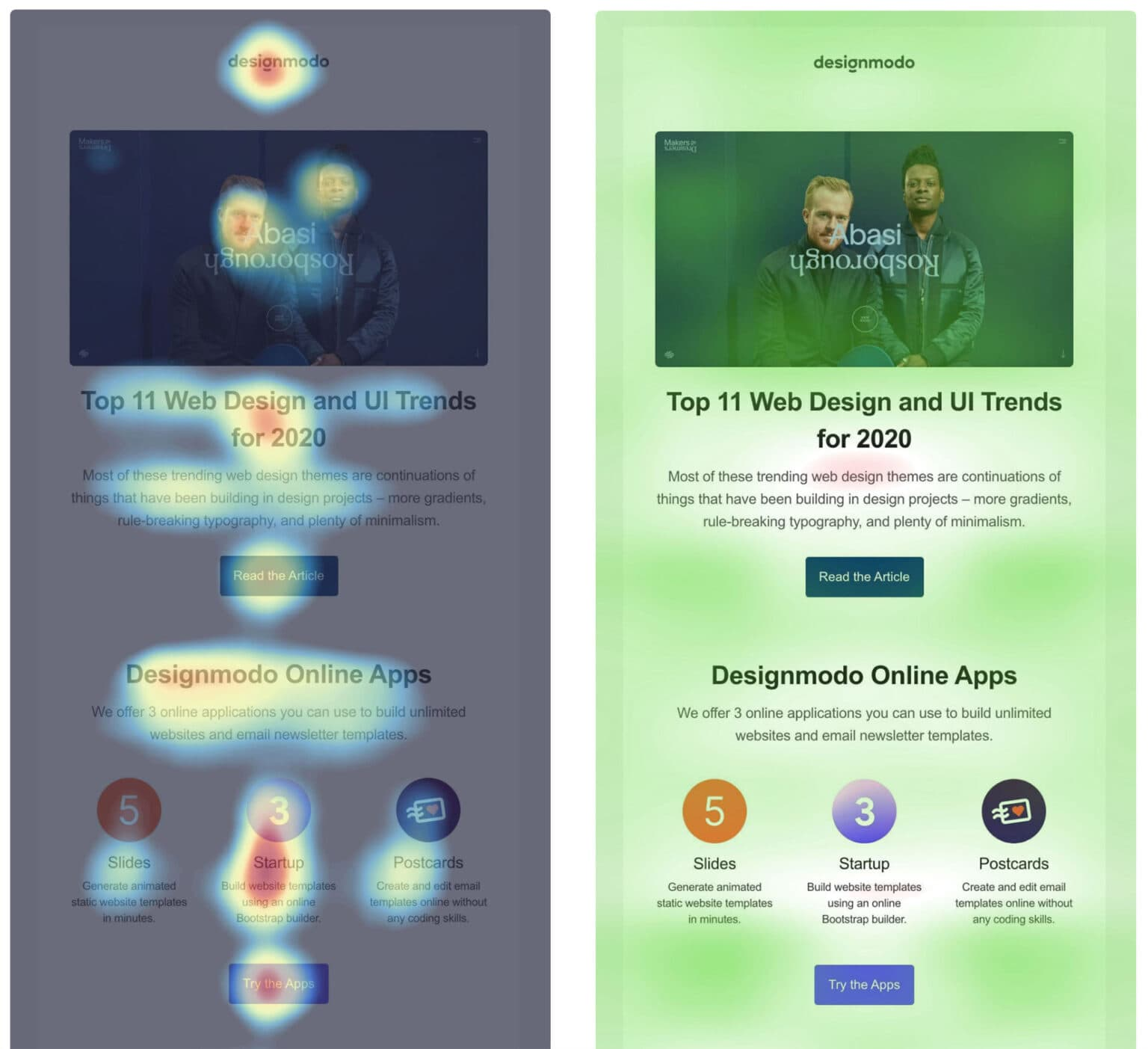
Heat maps are also useful for determining if the layout and design of the newsletter are effective.
They are generated using click data that measures total and unique clicks for each email.
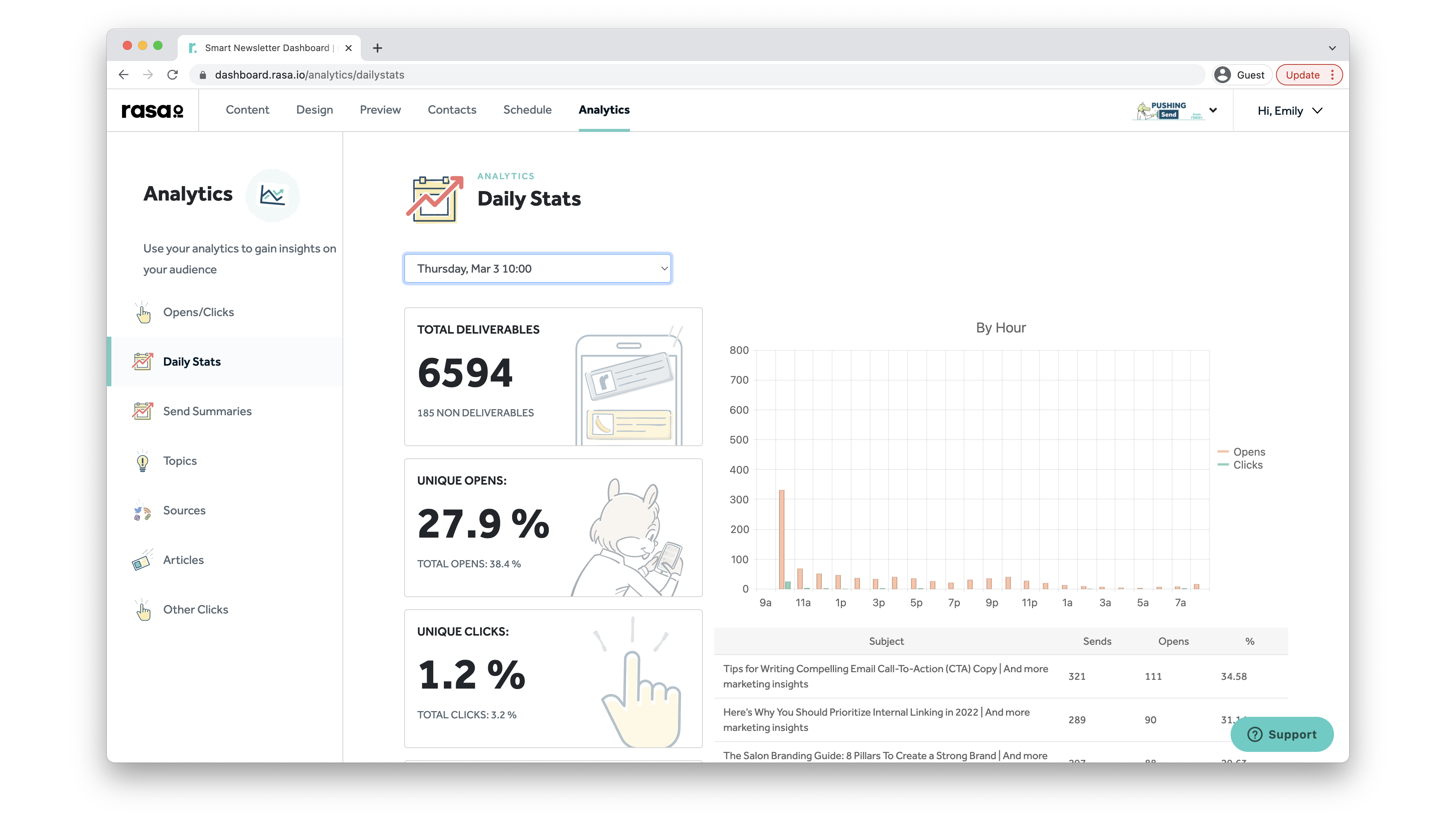
Total clicks help you measure the overall level of engagement of a newsletter. But unique clicks can help weed out clicks made by click bots that threaten to corrupt your campaign stats.
Most email service providers generate reports on click data as part of their basic services, and heatmaps might be available as an add-on or integration.
5. Identify The Subscriber’s Device And Client
Every device and email client renders your email’s HTML code uniquely.
So, knowing which device and client your subscribers are checking their mail on can help you optimize email design and readability.
For example, if most of your subscribers use mobile devices, single-column layouts with generous margins and spacious buttons are the way to go.
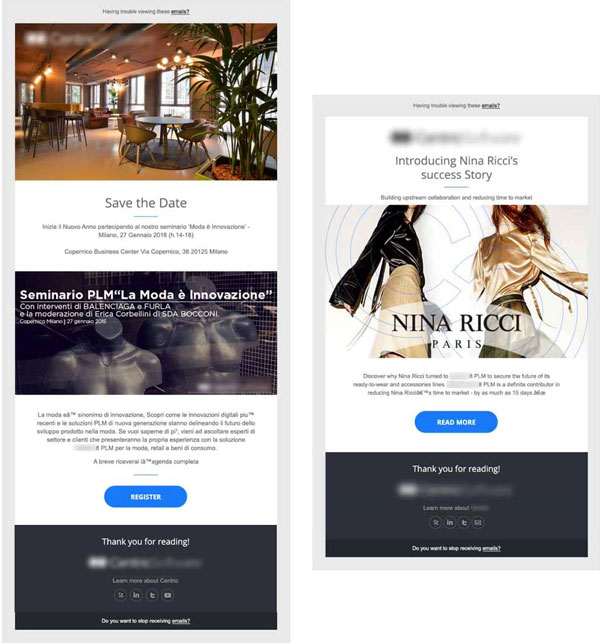
Or, if most of them use Apple Mail as opposed to programs like Microsoft Outlook, you’ll know whether you can use heavier HTML and CSS elements when coding the emails.
Always preview emails in various device-client combinations before sending.
If a large percentage of your reader base uses the same combination, say, Apple Mail and iPhone, consider launching exclusive campaigns targeting them.
5. Determine The Best Time To Send Your Emails
The most perfect newsletters can go unread if sent at the wrong time. So one of your primary campaign goals as an email marketer is to figure out the best schedule for your subscribers.
| Business Type | Best Day to Send an Email Campaign | Best Time to Send an Email Campaign |
|---|---|---|
| E-commerce | Tuesday or Thursday | 10:00 AM |
| Software/SaaS | Tuesday or Thursday | 2:00 PM – 3:00 PM |
| Marketing Services | Wednesday | 4:00 PM |
| Offline Retail/Hospitality | Thursday | 8:00 AM – 10:00 AM |
| Professional Services (B2B) | Monday or Tuesday | 8:00 AM – 10:00 AM |
| NGOs (Nonprofits) | Tuesday or Thursday | 3:00 PM – 4:00 PM |
| Overall | Tuesday or Thursday | 10:00 AM or 3:00 PM |
The best time for sending newsletters can differ based on industry, country, and demographic.
For example, Tuesdays and Thursdays seem to be the most suitable days for sending emails in general. And the hours 9 AM to 12 PM see the highest engagement.
But newsletters sent on Mondays, Wednesdays, and Fridays between 3 to 7 AM or late afternoon reportedly fare better than any others.
Use these general guidelines to send your first few newsletters and then adjust them according to the response received.
A more foolproof way to do this would be by tracking individual subscriber data and optimizing sending time. That way, you don’t have to worry about outliers and exceptions since emails are sent based on the time of past opens and clicks.
Wrapping Up
In a world saturated with pushy and gimmicky hard-sell tactics, newsletters provide a welcome breath of fresh air. They provide value, educate, entertain, garner trust, and build lasting relationships with your audience.
Using analytics and AI solutions doesn’t just streamline the process of creating and sending newsletters but also enhances personalization. Your recipients get to see updates they care about, and you get to be known as the business that cares about them.
It’s a win-win for everyone.
Antonio Gabric
Antonio is an outreach manager at Hunter and a founder at Viralspy. For the last three years, he’s been helping SaaS companies grow their organic traffic and revenue through link building. At Hunter, Antonio is leading a link building and outreach team to build backlinks that move the needle and connect with industry leaders. To get in touch and follow his experiments, say hi on LinkedIn.