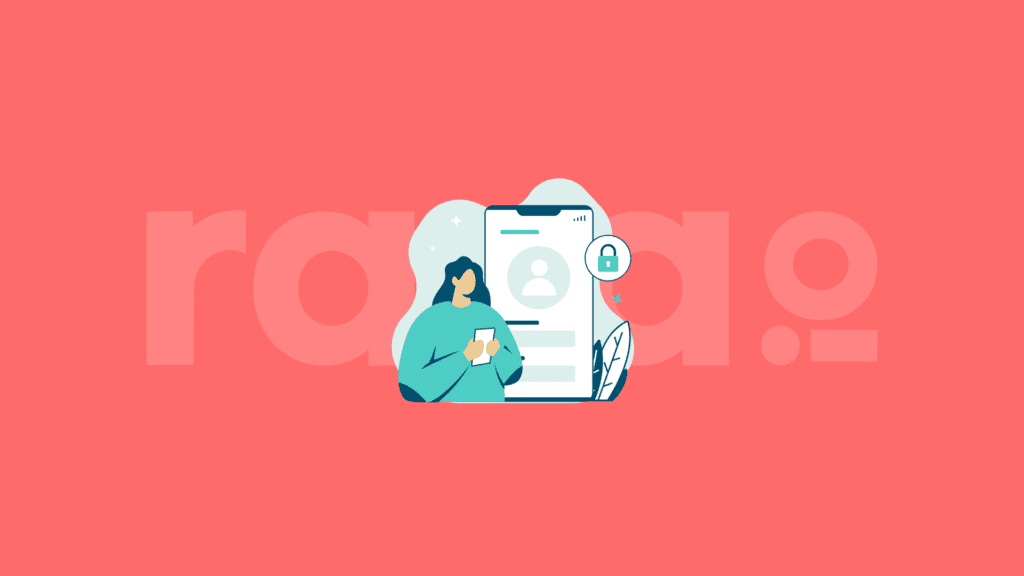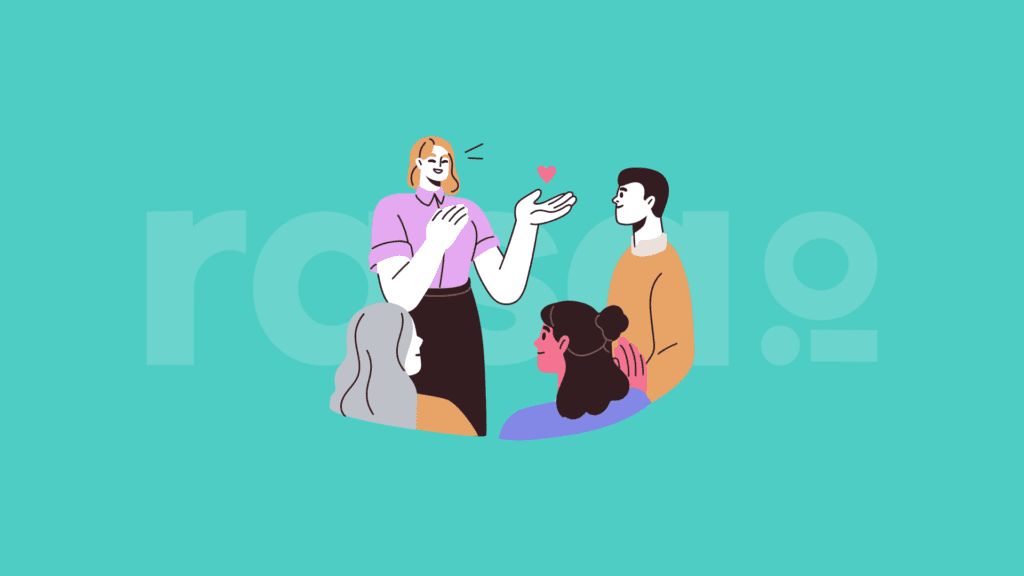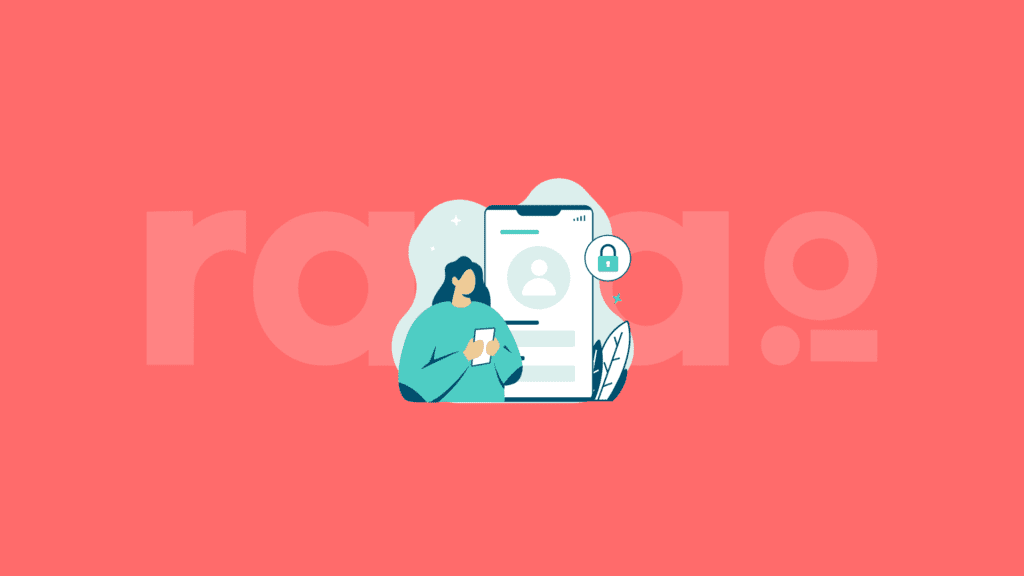What is an RSS Feed?
RSS Feeds are a standardized method of content distribution.
Okay…but what does that mean?
Essentially, an RSS Feed standardizes web content (blog posts, videos, etc.) into an accessible format so that applications can read it.
An RSS news aggregator continuously updates to deliver new content when it becomes available, thus eliminating the need to manually search for new content or subscribe to annoying alerts. These news aggregators, also known as RSS readers, can be built into your web browser or utilized through an RSS feed reader app on your mobile device or PC.
How do you find an RSS Feed?
Although RSS, which stands for Really Simple Syndication, has been around for more than two decades, RSS feeds aren’t always easy to find. Look for the RSS icon, an orange RSS button, which will usually be placed with the social media icons on the bottom or top right corner of the page. Some websites, particularly news services, will have multiple RSS feeds for different news categories.
Just in case you’re having trouble finding feeds from your favorite platforms, here’s a quick breakdown of how to find the feed URL of some of the more popular ones:
How do you find a Vimeo RSS Feed?
To create an RSS feed from a Vimeo channel, follow these steps:
- Go to your favorite Vimeo channel and find the page URL: https://vimeo.com/channels/staffpicks
- Add the following value to the end of the URL string: /videos/rss
- The full link to be added to your RSS feed is: https://vimeo.com/channels/staffpicks/videos/rss
How do you find a YouTube RSS feed?
- Right-click on the page and click “view page source” (you can also press Cntrl + U) to reveal the page’s source code.
- Once the source code is revealed use Cntrl + F and search for “channelID”, which will reveal something like this: “1oRy1dINbMVp3UFWrKP0w”
- Use that ID in the following value and plug it into your feed reader: https://www.youtube.com/feeds/videos.xml?channel_id= YOURCHANNELIDHERE
How do you find a SoundCloud RSS feed?
To create an RSS feed for a SoundCloud page, follow these steps:
- Go to your favorite SoundCloud channel and find the page URL: https://soundcloud.com/soundcloud
- Right-click on the page and click “view page source” (you can also press Cntrl + U) to reveal the page’s source code.
- Once the source code is revealed use Cntrl + F and search for “soundcloud://users:”, which will reveal a number. In this case, “soundcloud://users:193“
- Use that number in the USERID value and plug it into your feed reader: http://feeds.soundcloud.com/users/soundcloud:users:USERID/sounds.rss
Where can you get an RSS reader?
Many RSS readers make it easy for you to add your favorite content to your RSS feeds by doing the work for you, allowing you to create feeds from your favorite Facebook pages, Twitter feeds, Reddit threads, and Google alerts.
Click here for more tips on how to find an RSS feed.
RSS isn’t just a convenient way to get information delivered to your device quickly and easily, it can help your company’s marketing efforts as well.
There are so many free RSS feed readers available that we suggest test driving a few until you find the one that’s right for you.
Here are some of our favorites:
- Feedly (Web, iOS, Android)
- Inoreader (Web, iOS, Android)
- The Old Reader (Web)
- Feeder (Web, Chrome, Firefox, iOS, Android)
- Feedreader Online (Web)
How do I use an RSS feed URL to enhance my marketing strategy?
Email marketing
In addition to saving time and effort by providing you will all your content in one centralized location, you can utilize RSS feeds as part of your email marketing efforts by integrating them with your company’s email service provider (ESP). MailChimp and rasa.io are just two of the ESPs that allow you to easily integrate RSS into your marketing efforts.
Integrating RSS feeds into MailChimp
With MailChimp’s feed tags, you can add blog posts from any RSS feed to your email marketing campaigns allowing your subscribers to read and interact with your blog post without having to go to your website. MailChimp’s feed tags can even be used as triggers in automated email campaigns and the provider allows you to embed content from as many feeds as you wish.
Integrating RSS feeds into rasa.io
When you add a new RSS source, rasa.io will pull content into your upcoming articles page. Your dashboard will continuously pull articles from your sources. However, you can also refresh your sources on demand. The pulls will always pause once your cutoff review window begins. RSS is the most common source used by rasa.io which in turn aggregates the source content for your readers.