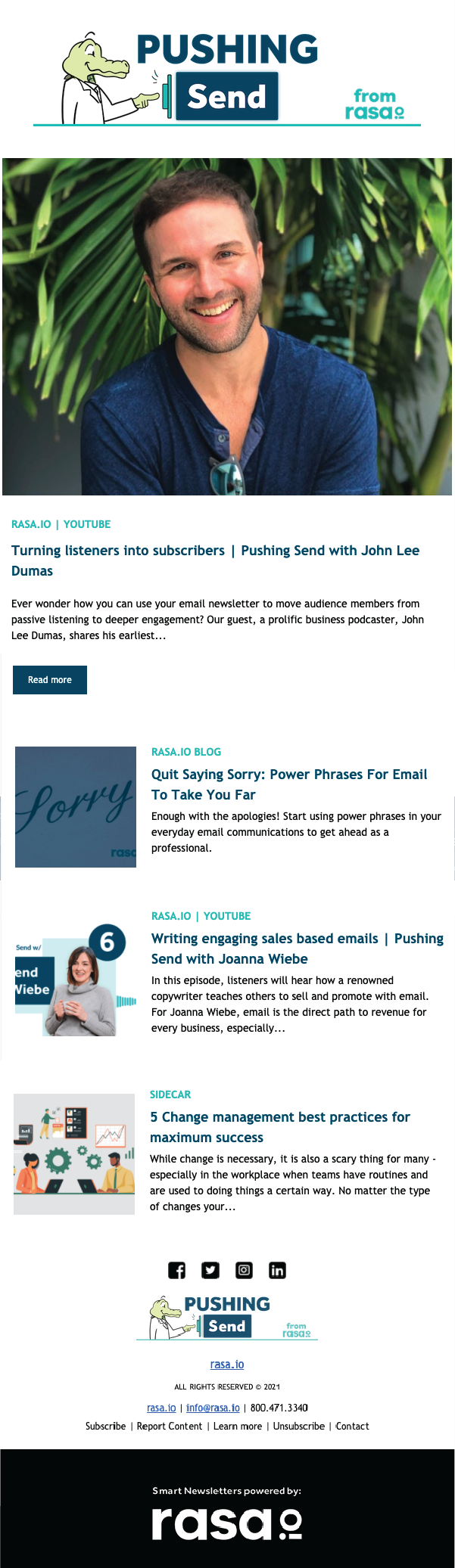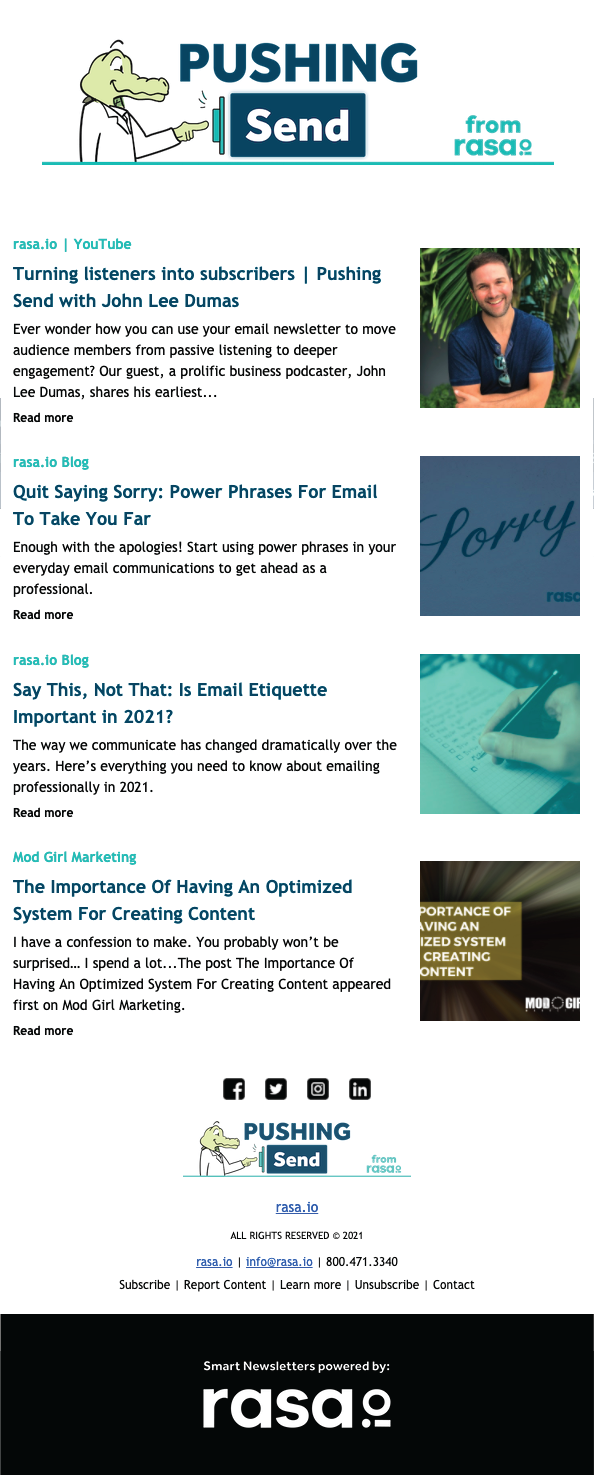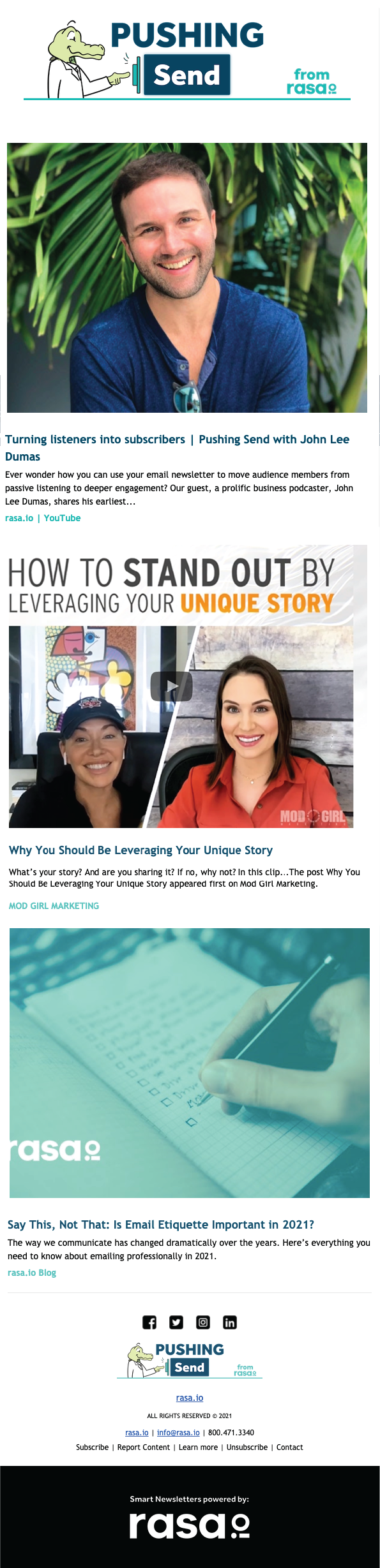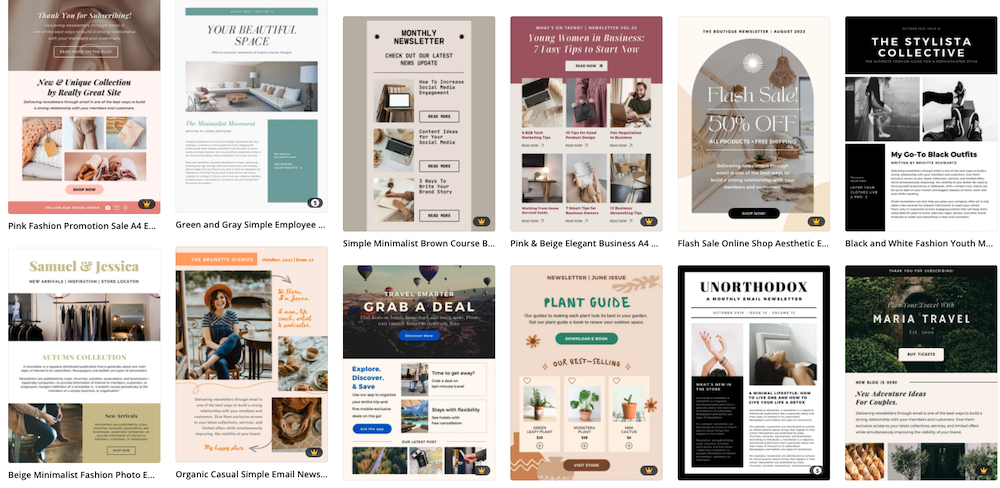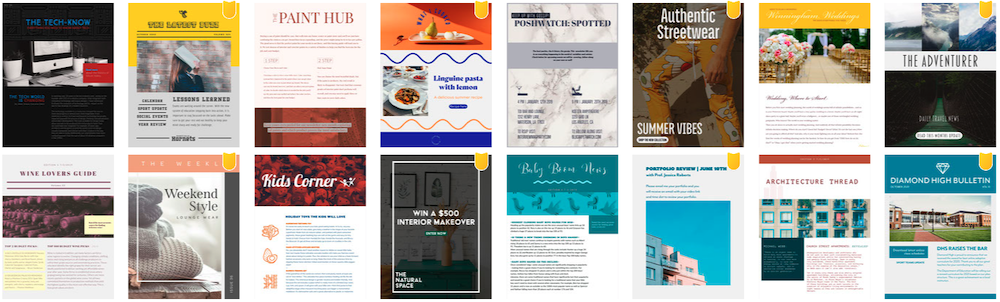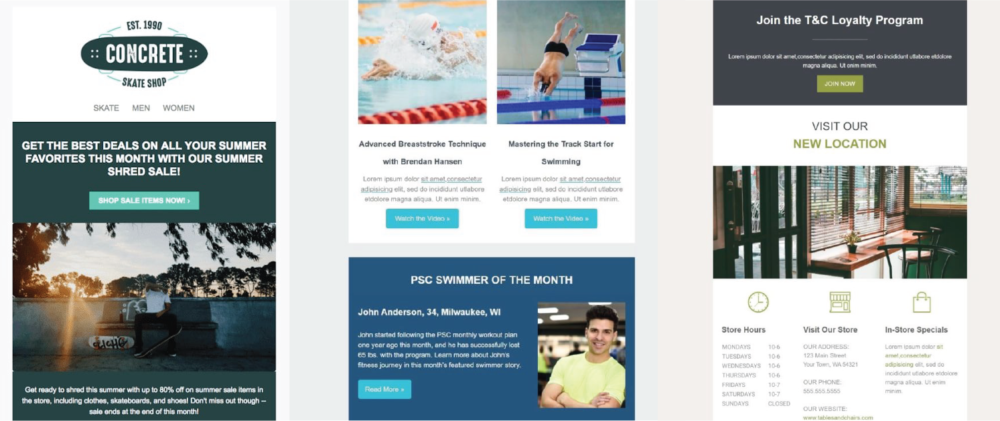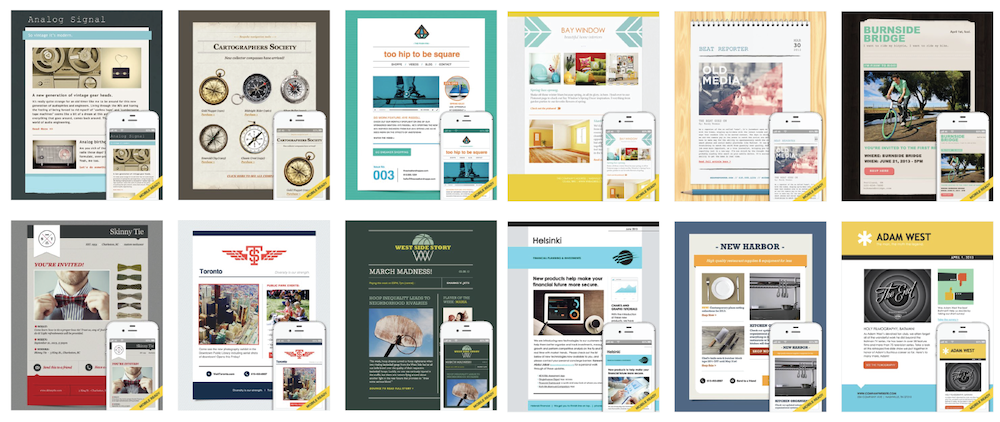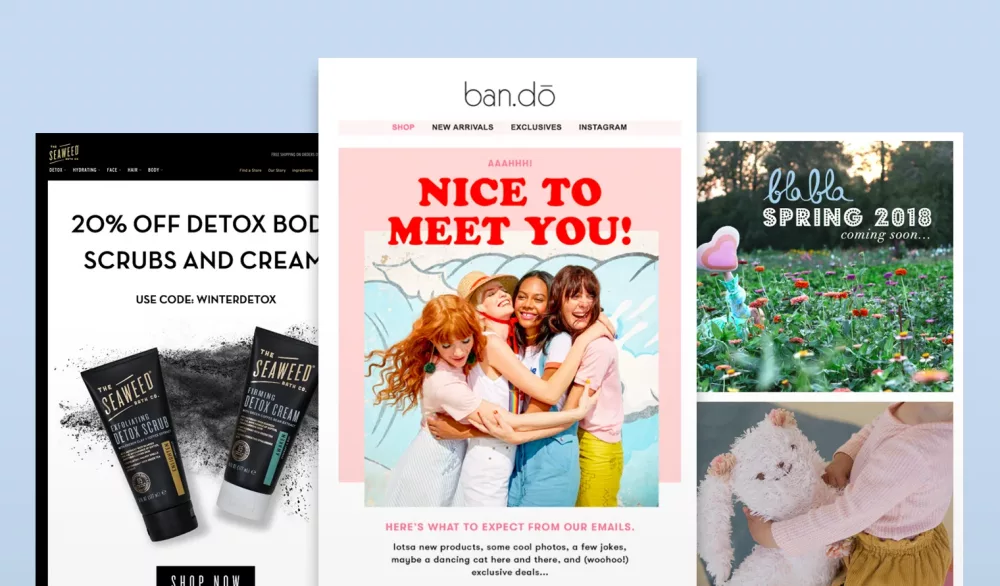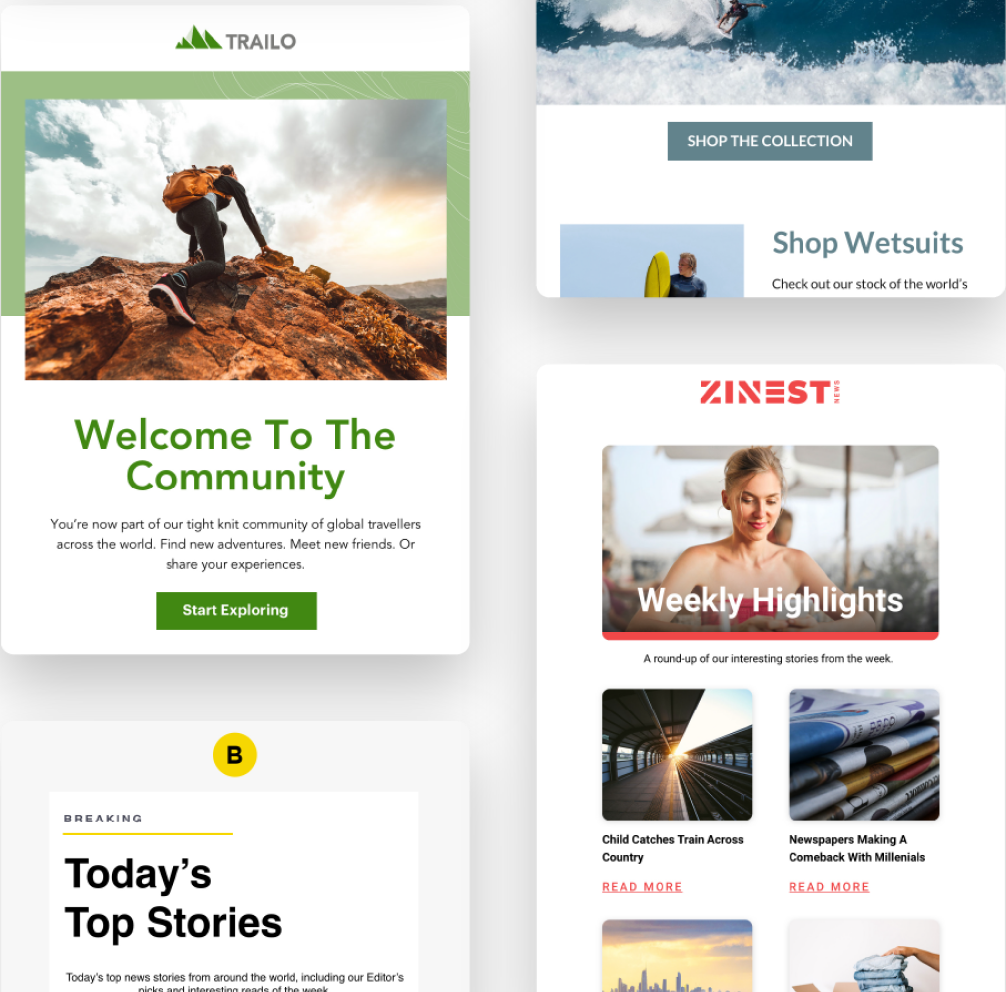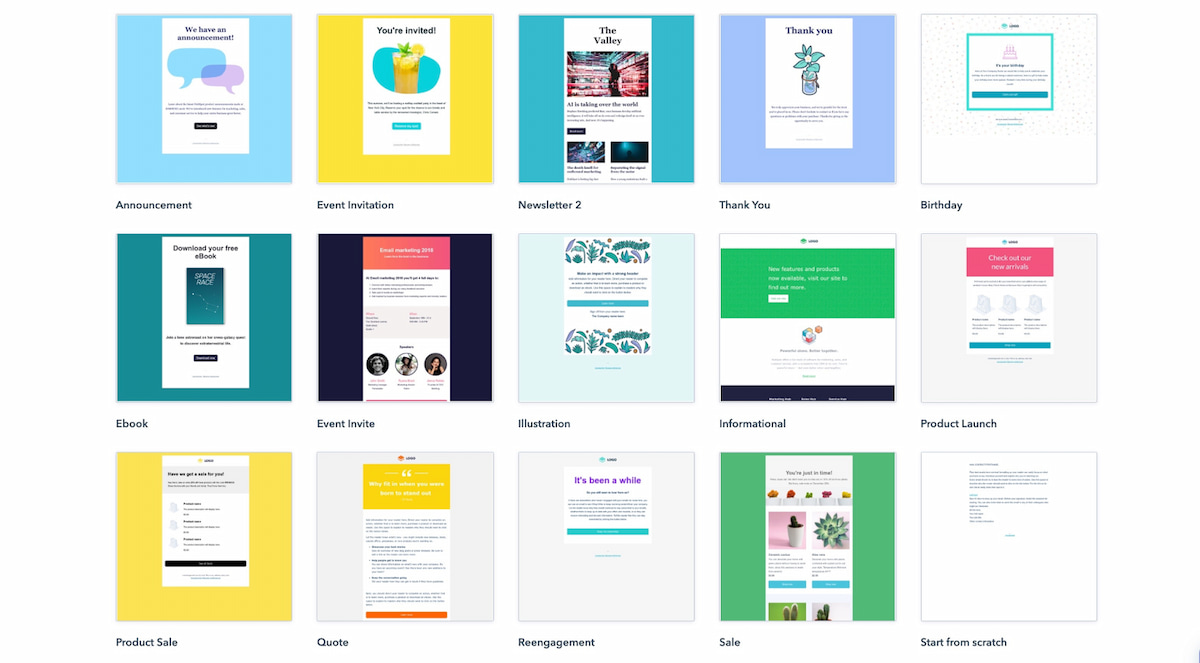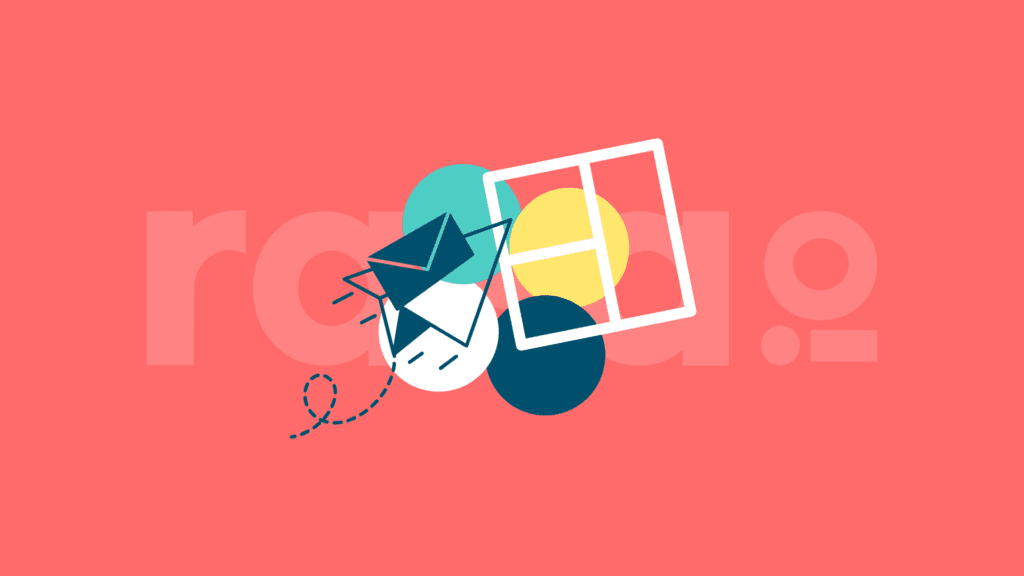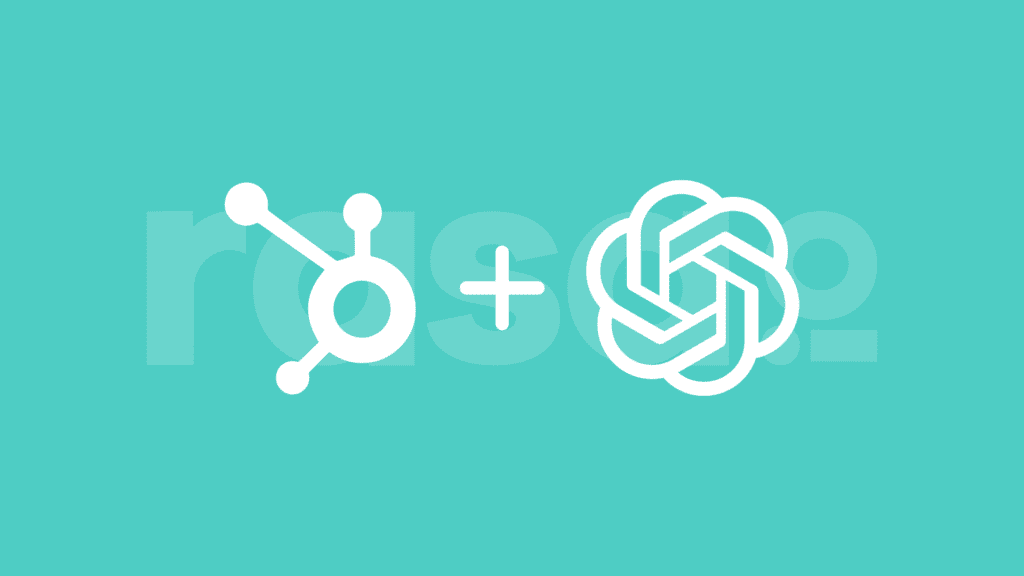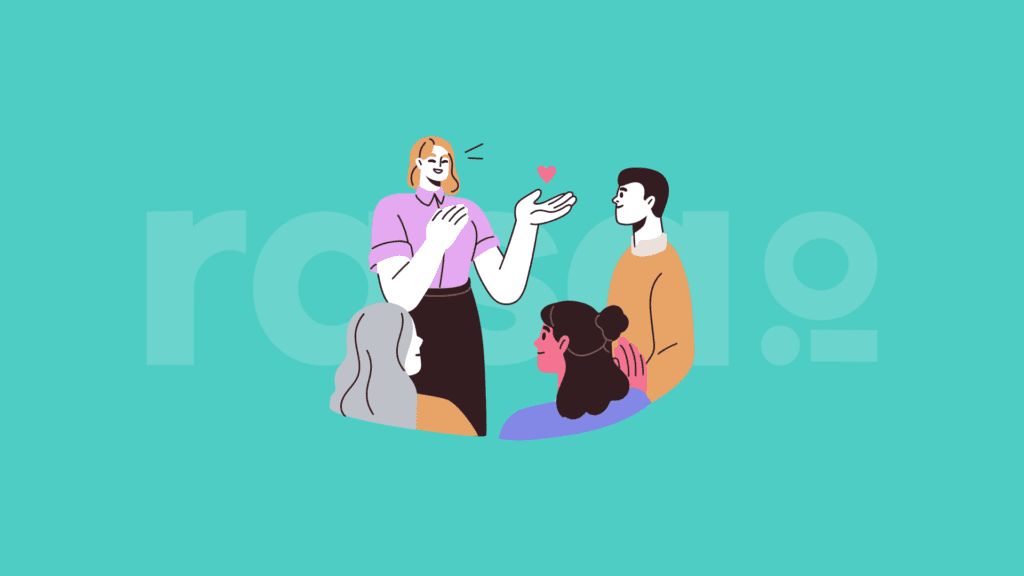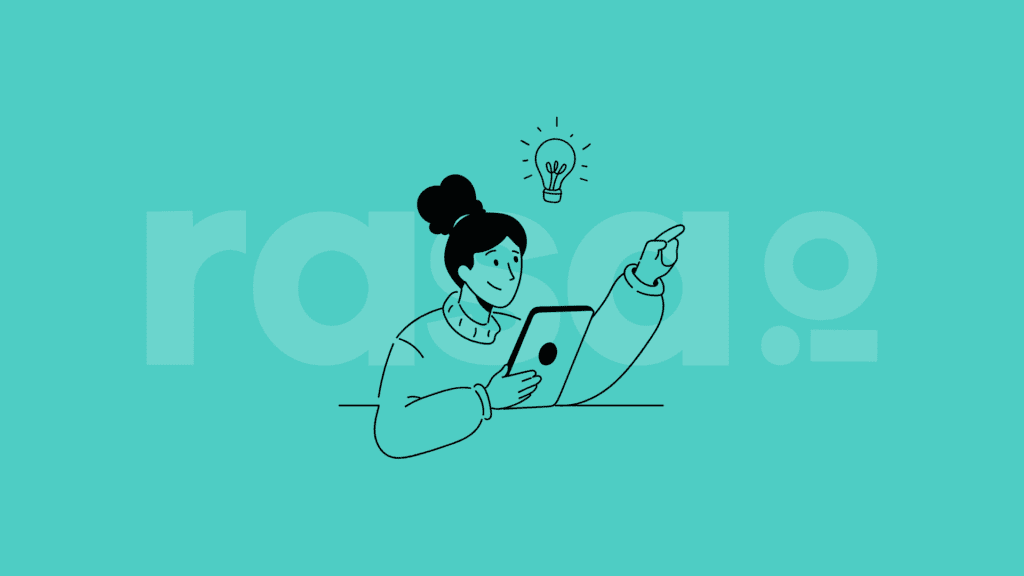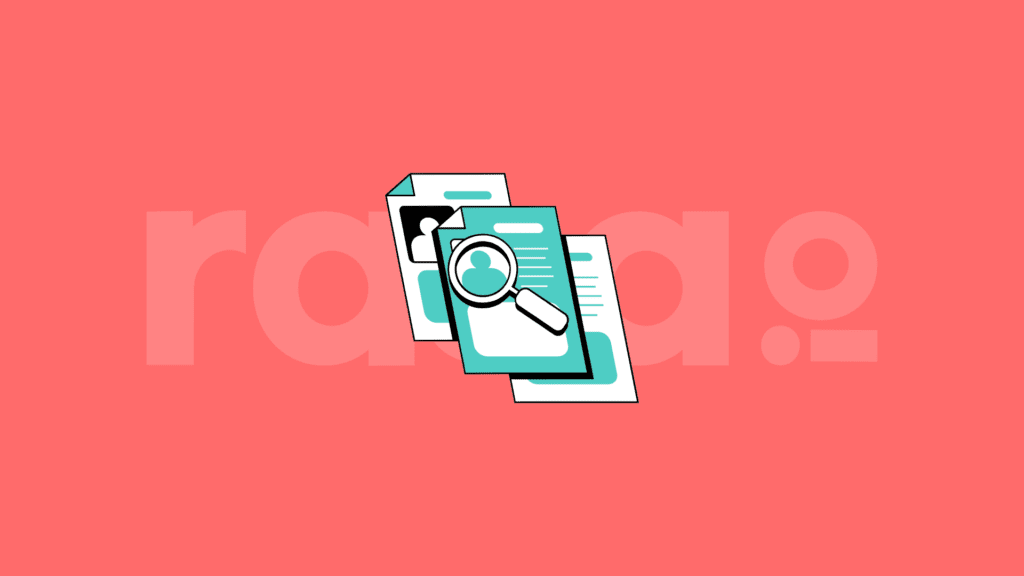Picture this: you’re an email marketer typing out a company-wide email about an upcoming milestone and you just can’t seem to press send on your final email newsletter design. You adjust the colors and you change the layout but for some reason, it doesn’t feel satisfying! Now imagine you’re sending that email to your company’s entire contact list – terrifying!
But putting together the perfect email newsletter doesn’t have to be hard.
We know it can be nerve-racking to find the right words and the perfect newsletter layout when you’re emailing a contact list of 100 (or 100,000) recipients, but being consistent with your email marketing is extremely important and absolutely worth the effort.
Each email address you collect becomes an invaluable asset to your business. The people who have already provided their information are more likely to do business with you, so you must ensure you’re fostering a good relationship by providing a great email newsletter.
Now that we’ve made ourselves clear about the importance of all this stuff, how can you make the process of crafting these emails just a little bit simpler?
Two words: newsletter templates.
Lucky for you, whether you are planning to send a company newsletter, business newsletter, school newsletter, or employee newsletter, the Internet can provide tons of great options for customizable newsletter templates. We researched the best newsletter templates on the market. Here are our picks for 2024, along with some guidance on how and when to use them:
3 rasa.io Newsletter Templates
Here at rasa.io, we use an AI algorithm to create customized email newsletters and provide our users with a variety of editable templates to fit their unique needs. Whether you send a daily, weekly, or monthly newsletter, our platform sends each recipient a set of blog posts based on their own unique interests.
Special rasa-feature: You can choose to have the AI select the most optimal subject line for each individual recipient on your list.
Check out the video below to watch us set up a newsletter ↓
Newspaper Template
Our newspaper template is a great place to start if you’re trying to get out a daily, weekly, or monthly email to your subscribers that conveys relevant information. This easy-to-use template allows for lots of customization, including the formatting of your header logo, brand colors, number of articles included, and selection of fonts, along with options for lead text, two banner images, and two square images. What you decide to do with these sections is entirely up to you.
The newsletter template is special because it features one large article at the top of your email followed by a series of smaller formatted articles. There are a few scenarios where this template might be most ideal:
- If you only write one article yourself and the rest of your newsletter is external content. You might want to super-boost your article so that it remains the number one spot for all your recipients and is featured more prominently as the large article at the top.
- If you write a lot of content and fill your newsletter with internally written articles, you may want to super-boost the article that is the most time-sensitive, like an event or webinar.
- You simply like the way it looks to have the first article bigger than the rest. Without any manual manipulation (boosting or super boosting) the AI will choose the article it thinks should be first for each recipient. This template really leans into the AI (which we highly recommend).
↑
Click the image to expand this newsletter example
Classic Template
If the name didn’t already give it away, this newsletter template is a bit more versatile. The classic template is different from the newspaper template because it doesn’t highlight one specific article. Picture a newspaper that doesn’t have a front page, instead, you just have a list of stories!
This is one of the most popular templates and it’s easy to see why. It’s got clean lines, aesthetically pleasing elements, looks great in any inbox, and with any types of articles. You’ll still have the same photo and lead text options as you do with all of our templates.
↑
Click the image to expand this newsletter example
Big Bold Template
This option changes things up a bit in the aesthetic department. The big bold template features larger article images and bold text, so your reader will need to do a bit more scrolling to take it all in. This template would be great for:
- Senders that only wish to include a few articles in their newsletter. Each article takes up more real estate in this template so it’s best to limit the articles in this one. Otherwise, the email will be too long and need to be viewed in a browser instead of an inbox.
- Senders that have excellent graphics for their article featured images. The other templates do show the images as well (and all templates have the option to turn images off completely), but this template features each image much more than the others.
- Senders that have an audience that primarily reads their emails on their mobile devices. All of our templates are mobile-friendly, but this template looks the most similar on desktop and mobile so it’s great for consistency.
↑
Click the image to expand this newsletter example
The best thing about a rasa.io engaging newsletter AI is that it sends out articles that are relevant to your business and the interests of your contacts as individuals. You can even link your social media channels as a source and add the links to articles you’ve posted. If that weren’t enough, the software learns from each reader to create a completely customized content set that appeals to them specifically.
→ Personalization to the power of one.
If you’re interested in seeing more of our amazing templates fueled by the power of AI, sign up now!
Alright, moving on!
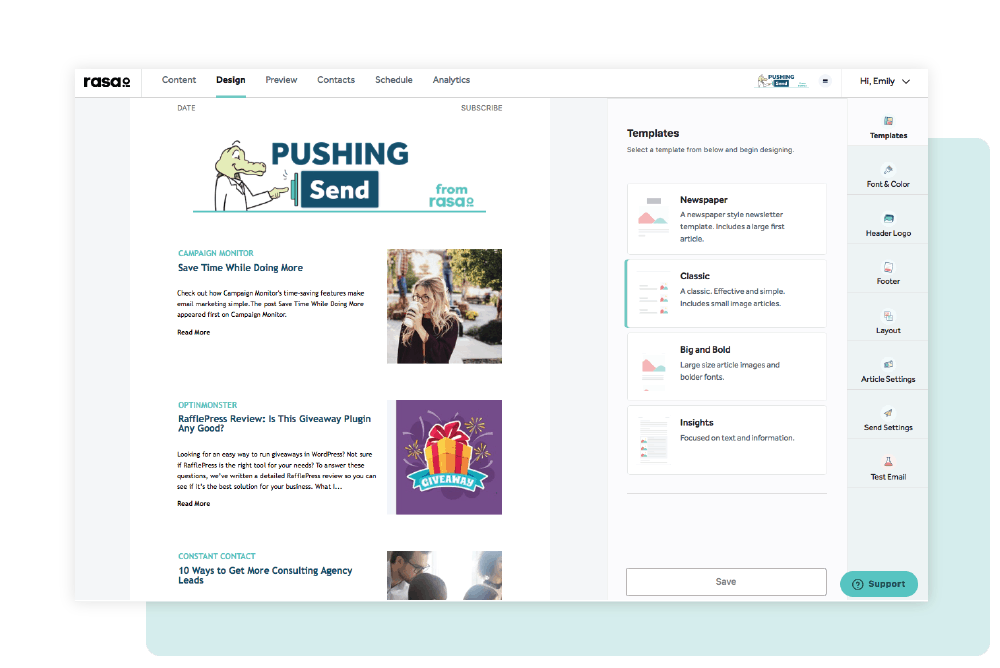
Fuel Your Newsletter With The Power Of AI!
Save time curating content using our powerful marketing automation making personalization easy for your email newsletter.
Email Newsletter Templates to Use Online
If you’d rather use a different email service provider, you can still find great options online. Here are a few other sites that provide excellent templates for email marketing campaigns.
Here is our list of the best newsletter templates 2023:
Canva
Templates have been designed by Canva with aesthetics and artistry in mind. Their paid and free newsletter templates are available in a variety of color schemes and styles that can be customized with your information.
Anyone looking for a visually pleasing template that will catch their reader’s eye should check out the free and premium templates that are available on Canva’s website.
You can design more than just an effective newsletter, you can also create social media posts, industry update graphics, blog feature images, upcoming event graphic invites, and more.
Adobe Spark
Templates for all sorts of graphics – ads, brochures, posters, flyers, and other digital content are available for use in Adobe Spark. It’s available for use in a mobile app and on a desktop browser. Download hundreds of free email newsletter templates that can be customized right alongside your newsletters like web banners, logos, print projects, and product designs in other Adobe products like Illustrator or InDesign. Plus, you’ll be able to run more operations through the Creative Cloud and keep your marketing processes in sync.
Brevo (formerly SendinBlue)
There’s a professionally designed HTML format and mobile responsive newsletter template for everyone at Brevo. Their custom templates are specifically for use in their email platform but each layout is easily customized with their drag and drop builder. Brevo is a top-notch marketing tool for marketers of any experience level.
Emma
Whether it’s a newsletter for your organization or a newsletter you produce for one of your email clients, Emma can provide a “simple, stylish, and professional” newsletter design perfect for your target audience. Each of their templates is customizable and mobile responsive. Their lowest plan starts at $89 for up to 10,000 contacts. Emma is a popular tool for teams of all sizes.
Mailchimp
Mailchimp has an email template for whatever you’re looking to build. You don’t have to be a coder or a graphic designer to put together an email in Mailchimp that will look great whether viewed in a computer browser or on a mobile device.
They have a free plan (up to 2,000 contacts) and above that have multiple priced tiers. If you’re looking for free email templates for your newsletter, Mailchimp is an excellent choice.
Campaign Monitor
Campaign Monitor offers a selection of free newsletter templates that are designed to be responsive and customizable. Users can choose a template to start editing or design their own template using the drag-and-drop editor
Campaign Monitor has a free trial to get you started and a basic plan at $9 a month. If you looking for free email templates for your newsletter, building out a welcome email sequence, or creating an email marketing campaign, CampaignMonitor is a great email client for you to get you started.
Hubspot
Hubspot’s free email template builder allows email marketers, like you, to quickly create responsive email templates for your email newsletter. If you’re already a Hubspot Marketing Hub user, they have a great collection of newsletter and email designs free and paid, readily available for you to start using!
Currently, Hubspot has a free plan that sends up to 2,000 email per calendar month, with HubSpot branding. Their Starter plan starts at $45/month per 1,000 additional contacts.
In Conclusion
Finding the perfect newsletter template might take some time, but the time you invest in planning will pay off in the future.
Use a single template to create multiple iterations of the same design and test different email marketing ideas until you see improved engagement from your email list.
Have fun with it!
Once you provide yourself with the framework to send out great email newsletters, compiling content will get a little bit easier, and don’t you deserve a little break?
What are the key differences in performance and engagement between the various newsletter templates mentioned?
The key differences in performance and engagement between various newsletter templates depend on factors like design, content layout, and how well they match your audience’s preferences. Testing different templates and analyzing metrics like open rates, click-through rates, and conversions can help determine which template performs best for your needs. For rasa.io, our most popular template is the Classic!
How can I customize these templates to align with my brand’s unique style and voice?
To customize these templates to align with your brand’s unique style and voice, focus on incorporating your brand colors, fonts, and imagery. Adjust the tone of the content to reflect your brand’s personality and ensure that the template design complements your overall branding strategy.
What are some examples of successful newsletters using these templates, and what makes them effective?
We have a variety of successful clients who use different templates that work for their audience. We noticed that successful newsletters often feature clear, compelling content, strong visuals, and a well-defined structure that fits your audience. Effectiveness comes from consistent branding, engaging subject lines, and providing value to the readers through relevant and useful information. Interested in hearing their success stories? Read our case studies!