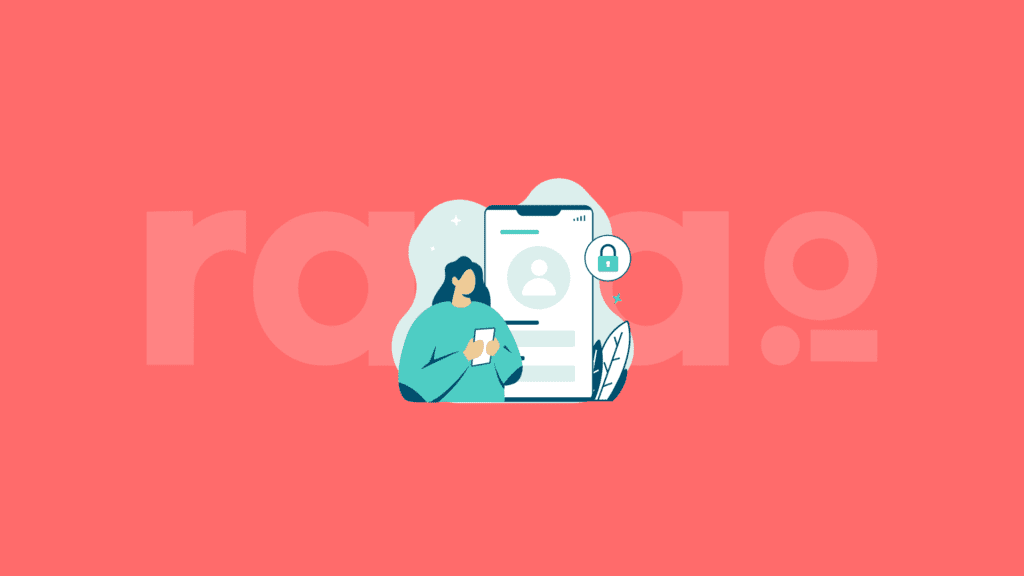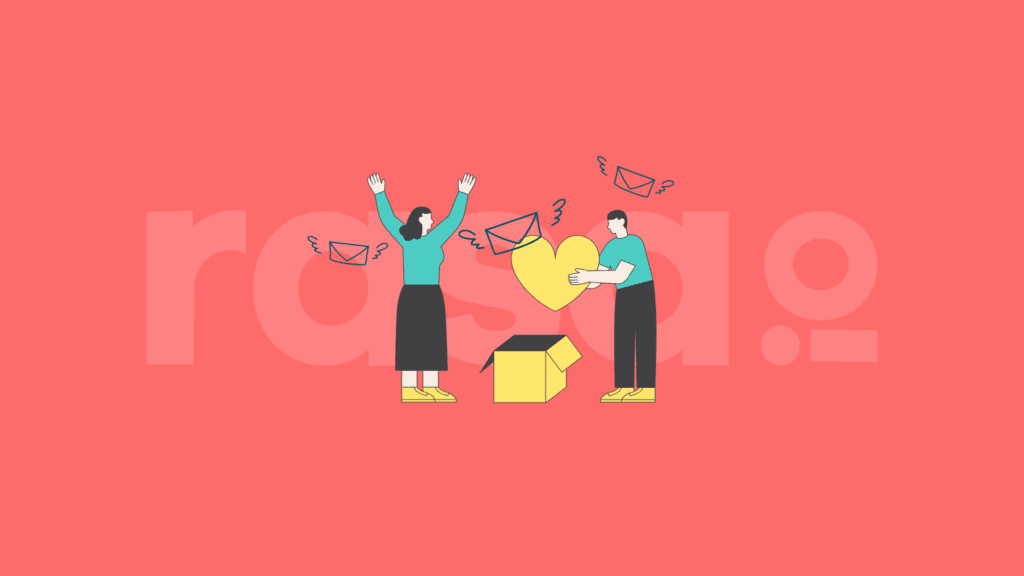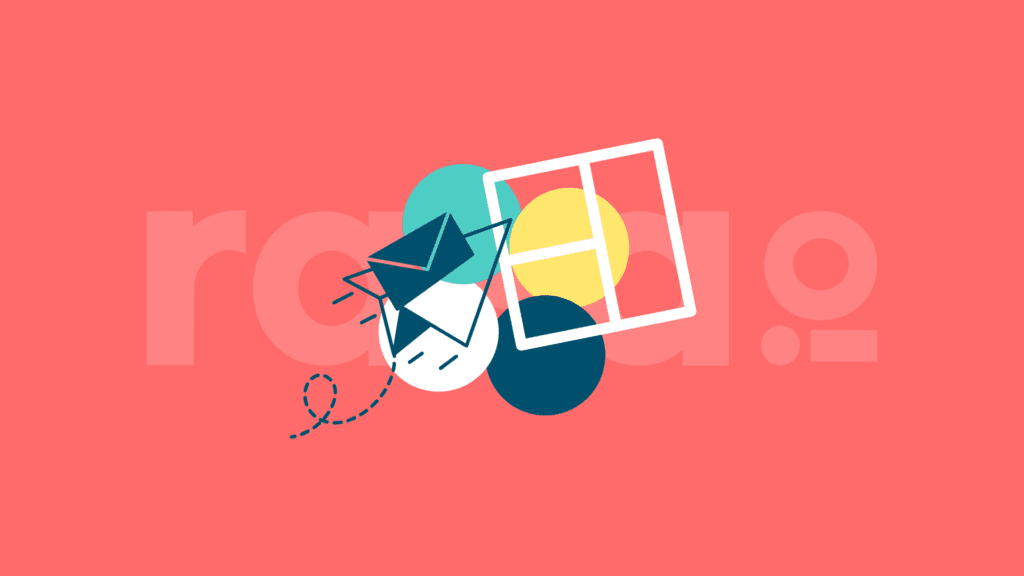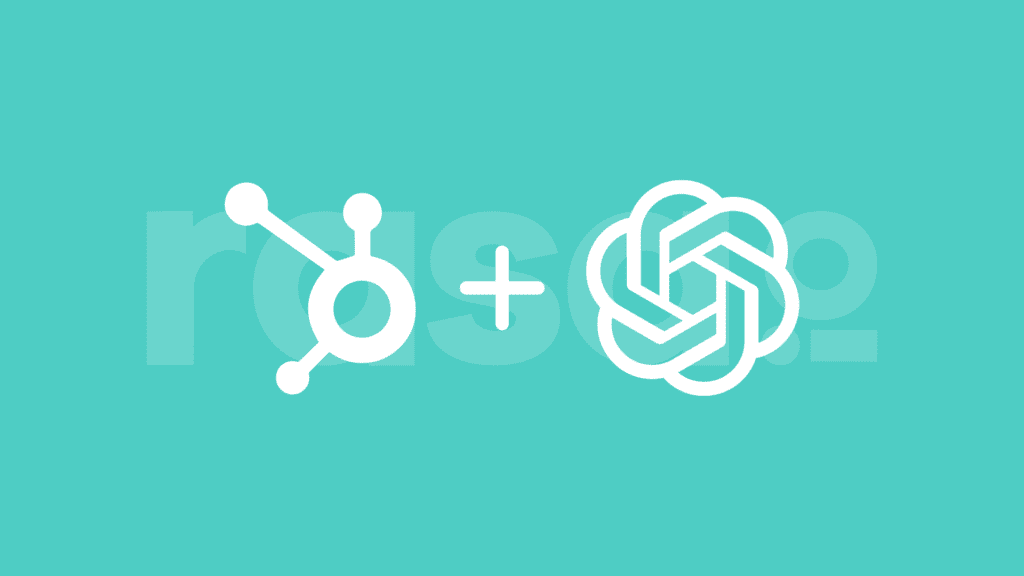Whether you’re creating an email campaign to send out an email newsletter or promote your new webinar, every email marketing campaign aims to get clicks. We’re talking about good, solid, beneficial clicks from users who are engaged with whatever you’re offering.
There are two main metrics when it comes to clicks and emails, and these are known commonly as the ‘click-through rate’ and the ‘click-to-open rate’.
We’re here to outline some of the main differences between these metrics, how we can track these rates, and what they can mean for business. This knowledge should get you on the right track to boost your email marketing game and ensure that your emails are connecting with the right people in the right way.
Key Differences Between Click-Through-Rate and Click-To-Open Rate
These are two similar but distinct measurements that can provide great insights. The main difference between Click-Through Rate and Click-to-Open Rate lies in how they measure engagement with email campaigns:
What is a click-through rate?
Click-through rate (CTR) essentially refers to the number of people clicking on your links and calls to action in your marketing emails.
What is a click-to-open rate?
Click-to-open (CTOR) compares the number of unique clicks to unique opens.
Click-Through-Rate vs Click-To-Open Rate
So, while CTR provides an overall engagement metric based on total emails sent, CTOR focuses specifically on those recipients who showed an initial interest by opening the email. This information can be plugged into your CRM software to inform future strategies or be shared with other teams, such as your customer and contact center services. In doing so, you’ll be able to deliver data that will benefit your email marketing and your communications as a whole.
The goal? The goal is to gather data that will then inform your content, making it far easier to automate, boost engagement, and save you time and money!
1. Definition and Calculation
These rates are measured as percentages. For click-through, we first take the number of unique clicks, divide this by the number of emails delivered, and calculate the result as a percentage by multiplying by 100.
Say we have sent 100 email newsletters, and 50 people clicked on the blog link in each message; then, we would have a CTR of 50%.
Number of Clicks / Number of Emails Delivered = Click-through Rate (CTR)
To calculate click-to-open, we do much the same thing, but we instead take the number of unique clicks and divide that by the number of unique opens. We then multiply by 100 to get the percentage.
So, with the same numbers, say we had 80 unique opens to our 50 unique clicks, we could work out a 62.5% CTOR.
Number of Unique Clicks / Number of Unique Email Opens = Click-to-open Rate (CTOR).
2. What They Measure
Click-through rates determine how many people actively engage with your content, as a broad figure, considering every email that you’ve sent. This means it measures how good your subject line is, how deliverable your emails are, and how well you’ve curated your list. CTR is a broad analytical metric to measure your email’s overall performance.
Click-to-open measures how appealing the content itself is at face value, as a fraction of your unique opens instead of all emails. We’re talking about how good your designs are, your calls to action (CTAs) are, and how relevant your emails are to each demographic on your list. Basically, it gives you an analysis of how well your emails that are opened do.
3. How To Interpret Them
It can be a little mind-bending to understand precisely what these metrics mean and what we can gain from them, but once you wrap your head around it, it’s quite simple.
It very much depends on the type of business that you’re in when you are working out whether your rates are meeting the industry standards for success here. On average, you should look for 2-5% for the click-through rate and 6-17% for the click-to-open rate. If your numbers fall in this ballpark, you’re doing pretty well. If not, then it’s time to update your strategy.
4. When To Use Them
These metrics can clarify a few things, such as what elements of your emails are working, what language, and what images. This data can then be used to inform future campaigns and help your marketing as a whole. This is particularly true when you have an omnichannel strategy, like utilizing omnichannel contact centers, as this data can be used to inform other channels.
Your CTR and CTOR can be used to refine your email lists and enable you to segment your demographics. This will help you create targeted content that engages the interests of different people and increases your conversion rate.
CTR is a great metric for looking at and demonstrating your campaign’s overall effectiveness and can be shown to clients or stakeholders to indicate how engaged your list is with your content. It takes the full mass of every email you’ve sent and then tells you which of those has been successful, engaged users, and done you a service.
CTOR gives you a more focused analysis of how well your emails are converting leads that are actively engaging with your content. It is more practical when used for testing and analyzing specific elements of your campaigns. For example, it can be great for comparing the performance of your newsletter, discount email or seasonal campaigns to see what your customers respond to.
When used together, these metrics can tell us even more. If we have a low CTR and a high CTOR, it means you are sending a large portion of your emails to people who aren’t interested in them. If both metrics are high, then your list has been well curated, and if both are low, then there are serious issues with your content that need to be addressed.
Strategies To Enhance Click-Through-Rate and Click-To-Open Rate
The bottom line is that these metrics are endlessly valuable for informing your content, and the goal is to always aim to improve your rates across the board. There are a few tried and tested methods for going about this, and luckily for you, we’re here to give you some of the very best ways to get started.
Tip: Additionally, it’s crucial to prioritize email security throughout your email marketing campaigns. Ensuring that your emails are protected from phishing attempts, malware, and other security threats is paramount. Otherwise, you risk damaging your brand and being marked as spam in your customers’ inbox. By maintaining a high level of email security, you not only protect your reputation but also foster trust among your audience.
One of the most effective ways to optimize your email campaigns and enhance both your CTR and CTOR is by utilizing email marketing software. This provides valuable insights into your email performance, helping you track metrics, segment your audience, and refine your content strategy. It will allow you to automate tasks, personalize emails, and streamline your campaigns, ultimately boosting your click-through and click-to-open rates.
By analyzing the data generated through these software tools, you can gain a deeper understanding of what constitutes effective content for your specific audience.
Segment Your Email List
To improve both your click-through rate and your click-to-open rate, it’s important to build the best subscriber list you can. This means that you need to determine who is opening what form of content and how much they interact with each form of content – and these rates can give you key insights to help here.
Lists can be segmented based on all kinds of demographics, such as age, location, interests, and whether recipients are prospective or returning. Once your list has been segmented, you can start sending out your regular email content. You can measure the click-to-open rates and the click-through rates of each segment and find out what works for whom and what doesn’t.
This is also a great opportunity to begin curating your list, remove inactive or unresponsive accounts, and ensure that every email you send has the highest chance of conversion.
Tip: One thing to keep in mind here is that one of the reasons that emails can get bounced or end up in spam folders is if the domain is not trusted by the service provider. Make sure that when you register, if you’re situated in Qatar, for instance, you’re using a proper .qa domain registration.
Craft Engaging and Relevant Subject Lines
The next step is to design your content from the ground up with each demographic in mind. This means creating subject lines that will be relevant to the information that you are trying to share. They should be written in a way that will draw specific groups of people in and get them to engage with your links and content.
Subject lines are something that you easily change gradually to determine how well they are doing in conjunction with your click-to-open rates and click-through rates. However, there are also a few more generalized ways to make them more functional and intriguing. One way is to create a certain sense of urgency, using words like ‘important’, ‘alert’, or ‘urgent’.
You could also aim to personalize your subject lines using people’s names, or specific pieces of information about them – this can be automated based on stored data and demographics. When people feel as if a subject line is speaking to them directly, they are far more likely to look at the email.
Other useful subject lines should aim to spark curiosity with questions or hints about things that will interest different people, such as new information, offers, or updates.
Before going live with each campaign, also make sure that you test how your subject line will appear to your customers, depending on their email platform or device. This will help you ensure that your well-crafted subject line is delivered perfectly to all of your customers.
Include a Clear and Action-Oriented CTA
Both your CTR and CTOR very much depend on how often people who are reading your emails are clicking on your calls to action. So, naturally, learning how to craft the most effective CTAs is immeasurably valuable.
A good call to action prompts the reader to do just that: take action. They also need to be relevant to the content of the email and the interests of the customer. The very best ones feel natural. You’re telling your user exactly how to access whatever it is you are offering and what to expect from the process in a friendly and conversational way.
Tip: If your team is working remotely, you can really improve collaboration if you download a remote desktop connection manager, so you are able to share ideas and analytics with everyone involved in making the content. That way, your CTAs can remain consistent with whichever direction you choose to take.
The trick here is to work out what kinds of CTAs your base is likely to engage with. They could be short and punchy buttons like ‘Get More’ or ‘Subscribe’. Alternatively, you may be better off with longer sentences that sum everything up like, ‘If you think x is for you, then check out y’.
Every demographic responds differently to different CTAs, so it’s up to you to work out what will engage your base.
Provide Valuable and Easily Scannable Content
Your content is also key here. Content is what is funneling the eyes toward the CTA. Your content needs to explain what you’re offering, be interesting and useful, and include everything that you want to say, whilst also walking that tightrope of being punchy and scannable.
Emails aren’t articles. They should be quick, amusing, and to the point – but you also want to cultivate trust with your base. This means that you need to make sure they know what to expect from whatever it is you’re offering. The three keywords here are engage, inform, and convert.
Another thing to keep in mind is that there are specific ways that the eyes tend to scan through text, images, or whatever media you’re using in your content. You want everything to be as clear and easy to read as possible, so your paragraphs have to be short (no more than 5 lines).
You also have to be aware that people will first spend a matter of seconds scanning content to decide whether or not they want to bother reading it. So, you need to have large, bold text that describes what the content is about in a short sentence.
This is the first thing they will see in the body of your email, and so it has to grab them, or the reader will simply close the tab. Keep your sentences, words, and paragraphs short. Use subheadings, lists, and easily digestible factual information.
Tip: Experiment with different automation tools to optimize your content creation workflow. Consider tools such as an AI voice transcription, which allows you to make personalized responses quickly, or AI-powered custom newsletter creators like rasa.io which will help you create hyper-targeted email newsletters at scale. The most important thing is to consider what works best for you and your campaign.
Conduct A/B Testing
Last but certainly not least, we need to ensure that we are A/B testing. All of the above methods for improving your rates can be massively enhanced by using this and other similar methods.
If you are unsure of what A/B testing is, it is essentially experimentation based on particular variables in content to see what performs better. Some call this bucket testing or split testing, and it is one of the most effective ways to optimize your content and boost engagement.
Essentially, it involves splitting your audience and then creating an assortment of versions of the same email, but with a single variable (like the CTA) changed. You can then graph out your results, and measure which changed elements are the most successful. This is a very simple analytical tool and one that anyone can use.
Key Takeaways
Analyzing these two endlessly valuable and distinct metrics can do wonders for telling you exactly how well your email marketing strategy is doing. They can inform you on what elements of your content are working and which are not.
They allow you to measure your results in reference to your industry’s standards, and they can inform you of many different ways to curate your email list to ensure that all of your content is optimized.
Make your content personalization simple with automated rasa.io email newsletters. Every single newsletter is curated and made unique by the rasa.io algorithm. They are generated based on past engagements on your email list, how well the content works, and whatever you wish to share with your base!