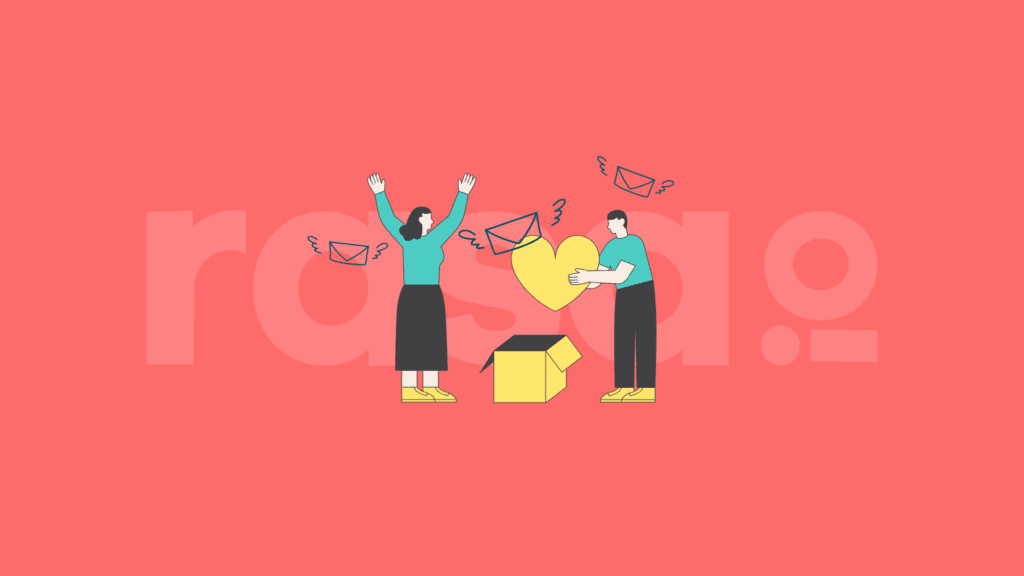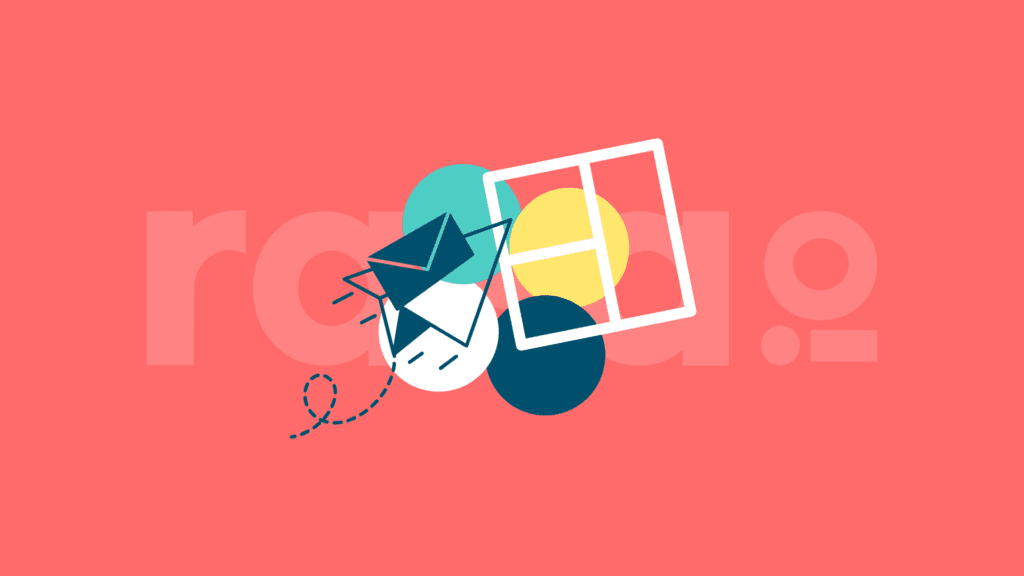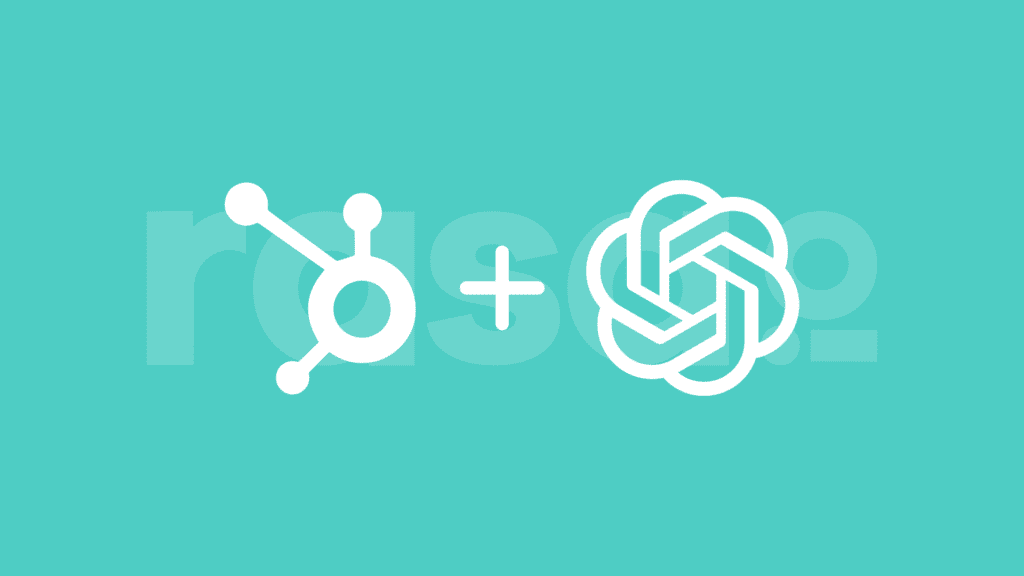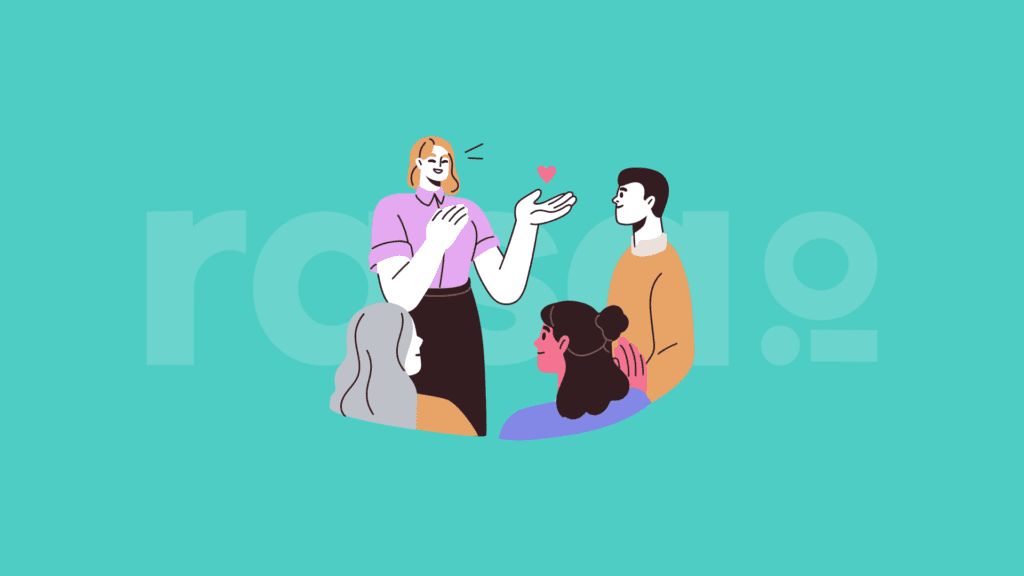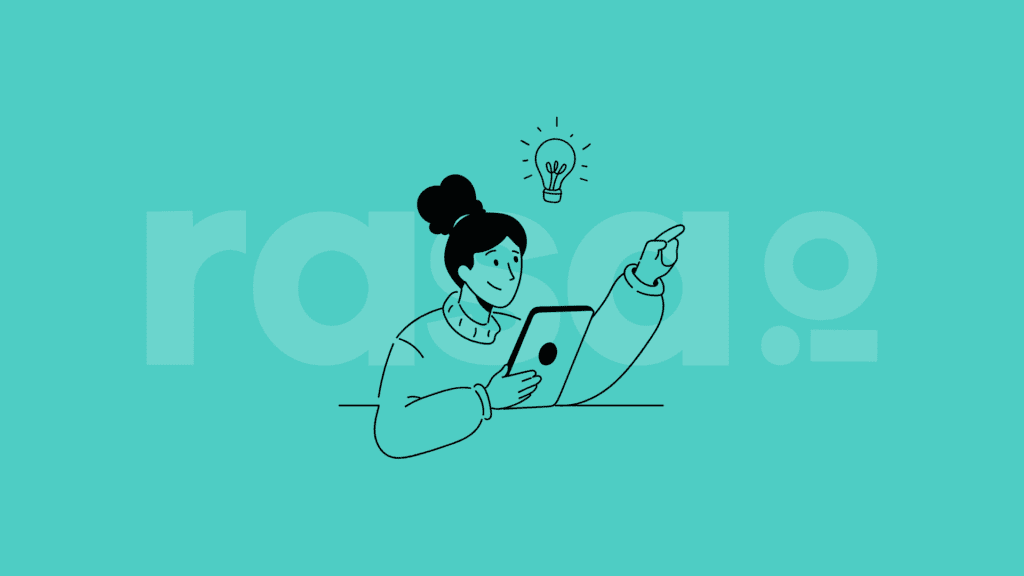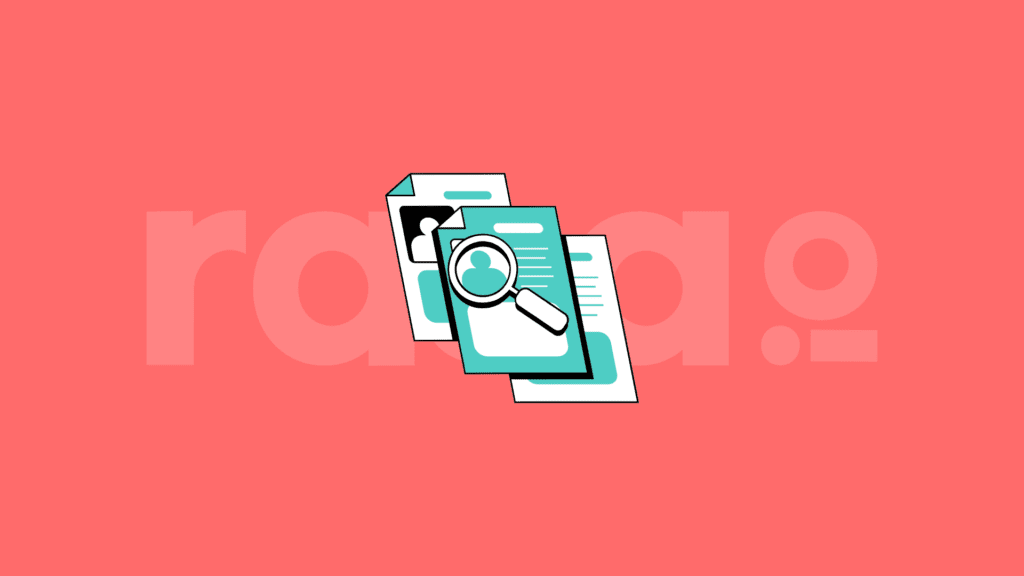Email was, is, and will likely remain one of the most lucrative marketing tools a company has at its fingertips. They require no in-person sales finesse, cost nothing to send, and can be crafted from home or at the office.
The companies that yield the best results from their email campaigns share something in common, though: they all go over their emails with a fine-toothed comb before sending them out – and keep tabs on them even after they’ve flown the nest.
People receive hundreds of emails every day, 24/7, from every kind of industry out there. Now we even get emails from our barber nudging us to get a haircut.
With the number of email domains vying for our attention, we only have the time and brain capacity to open so many – and we’re certainly not going to open one if it looks like someone typed it with their face.
With that in mind, it’s vital that your email campaign be tested, so you can root out all of the obvious – and the not-so-obvious – problems, before they become well and truly problematic.
So, first, let me tell you what email testing really is, and why there’s a lot more to it than just checking spelling and grammar.
What is Email Testing?
In brief, email testing is the trouble-shooting portion of your marketing email campaign. You’ve done all your research, you know what you have to offer and you’ve written the copy to send out – whether it’s a weekly newsletter or a simple automated offer of a limited-time discount, you should consider some things first:
- Are your emails displaying/rendering correctly?
- Are they properly optimized for different devices/email readers?
- Are they compliant with protocol?
- Are you tracking valuable contact data?
- Is your automation properly mapped out?
- How are your emails personalized? Too much or not enough?
These are just a few things you need to consider before clicking send. Many of them are no-brainers – obviously, if an email doesn’t render properly, it can’t be read and you can’t drive a conversion.
But it isn’t immediately obvious how we can implement these practices, or why we should go to the trouble of implementing some of them at all. After all – they’re just emails, right? They’ll be opened and forgotten in a matter of minutes. Maybe even seconds.
Why is Email Testing So Important?
Most products come with a predicted lifecycle – a section of time you can expect to see peak customer engagement before an eventual churn.
Testing and quality assurance is an essential stage in the lifecycle of any product – without it, its longevity is invariably reduced as it becomes almost immediately redundant in the marketplace.
The same logic can be applied to email marketing. An email is a way to actively encourage contacts to engage with your product, and can vastly increase its lifecycle – but in order for your emails to be effective, you have to test their UX (user experience) just as frequently as you would the products.
Remember, to the customer, the marketing they receive for a product is a microcosm of the product itself – it should represent what they can expect to experience if they click through.
That means if what they experience is a poorly optimized, generic spam message – a sort of hail-Mary attempt to make them buy just about anything – then they will not be viewing your product in a good light.
In short – it pays to make a good first impression.
Email Testing Tools
There is a variety of testing tools that help your emails examine your emails, avoid the spam folders, and solve your email deliverability challenges. For example:
- Email preview tools: Allows your to preview your emails before you send them. After all, there are a variety of different email clients including Apple Mail, Gmail, iCloud, and even different size devices from phones, tablets, and laptops.
- Email spam testing tools: Email testing tools detect whether or not your email campaigns can make it through common spam filters and spam test your email content.
- Email testing tools for deliverability: These email tools provide insights to improve your likelihood of emails reaching their target destination.
- Email testing tools for verifying invalid email addresses: An email verification tool that checks your email list for any invalid addresses that affect the overall quality of your contacts.
AB testing tools: To assess the effectiveness of email content, many email tools already have the ability to AB test email subject lines, email copy, and more.
How to Nail the First Impression
The marketing for a product needs to be as seamless as the product itself. As we see with play store app testing, some applications won’t even make it onto the market if they don’t meet certain standards.
Likewise, if an email doesn’t meet the basic standards that your contacts expect to find at a glance, then you’ve just wasted precious seconds of exposure.
These are the main things to test before you send your emails.
Compliancy
If emails do not meet certain legal standards – let alone design standards – then they’ll likely end up straight in someone’s spam bin and never see the light of day.
Ask yourself the question, “how hard is it to make an app?”; now consider how disappointing it would be for no one to see it because you missed a vital component of compliance protocol.
If you have someone in your contacts list already, odds are they’ve opted-in to your email listing – if they haven’t, you should be ensuring they are, and keeping records of this. You’re perfectly within your rights to send them marketing emails and newsletters after this point – as long as you give them the option to opt-out.
All emails you send should come with a clear option to unsubscribe from the listing. If you follow opt-in/opt-out regulation, you’re far less likely to be blocked.
Different regions have different regulations in regard to legal compliance, so it helps to keep your contacts list segmented and arranged by region – for example, sectioning off the fraction of your contacts that are under NZ domain registration – so that you can apply different procedures to specific locations.
Spelling and Grammar
Okay, so now you’re legally sound and you’ve found your way into someone’s inbox. If the body of text in your newsletter, or – heaven forbid – your subject line, is rife with spelling and grammatical errors, it’s going to reflect poorly on the campaign.
How good can your company be if it can’t even afford to hire literate marketers?
This is one of the easier problems to fix. It doesn’t call for live testing or require any data ingestion. Simply send your email to an editor or run it through a program to check for mistakes.
In fact, sending it to someone else in your team might be exactly what it needs, for the following problems.
Optimization
It’s important you know exactly how your email will display once it’s opened. However, in the modern age, there are multiple different devices and software on which to read an email – and they all like to do more or less their own thing with the layout you’ve spent hours putting together.
Even if you make an elegant display on Gmail, that doesn’t mean it won’t look like an absolute crime scene on Outlook or Yahoo. And the technical wizardry of your animated graphic may look stunning on a desktop browser, but a mobile interface could still do some pretty unflattering things to it.
There’s really no point in asking someone to browse your online store if the button to access it is off in another dimension somewhere. So, to ensure this doesn’t happen, send your email to multiple different email readers; different devices; check that links are clickable, and if they are, that they send you to the right place.
If the layout isn’t right on a certain platform, you can adjust it, send it again and see if there’s been an improvement. If you don’t have multiple devices to hand, you can always find an emulator that simulates the layout of different mobiles, tablets, and laptops, and use that to make tests.
Personalization
It’s important to give your emails a personal touch. By this point, it’s considered a given by many companies that personalization increases customer open rates. As 72% of people say they only respond to emails aimed directly at them, this much is clear.
But there’s a right way and a wrong way to do personalization. Typically, the use of first names, exclamation marks, and emojis are proven to be effective, but it’s important not to overdo it, or come across as insincere.
‘Cold’ and ‘robotic’ is definitely not the tone you want to establish in your subject line, but neither is ‘needy’ and ‘overfamiliar’. Your subscribers won’t necessarily respond well to that either.
The goal is to be personal – address the recipient by name – and get straight to the point – e.g. “Dave, you showed an interest in [product], so we thought you might be interested in [new product]”.
Taking a customer’s previous activity into account is key to the personalization process – it helps make the marketing feel empathetic and thought-out, rather than just the result of an automated procedure.
Granted, how your email will look in someone’s inbox – and how effective it will be at getting click-throughs – isn’t really something you can test among your team. What attracts people to open an email is entirely dependent on temperament and personal preference, after all.
However, you can test the accuracy of your emails on certain targeted groups, and track which people respond positively and negatively to different campaigns.
This brings us to the other side of email testing.
Keeping Your Contacts
As we discussed earlier, it’s important to have the option to unsubscribe in your email – but while it’s good to have that option available, you don’t really want your email subscribers to use it.
It’s one thing to make an initial impression, but that won’t be enough to retain your contacts if they keep receiving the same irrelevant emails every week.
So, it’s important that we employ certain strategies to learn what differentiates each of your contacts, in order to better personalize the experience, and keep them around.
Here’s how you can test the effectiveness of your emails once they’re out in the world.
A/B Testing
Otherwise known as split testing, A/B testing simply measures the effectiveness of one existing control (in this case, your current email) against a new variable (your updated/altered email) to determine a ‘winner’ (the most effective).
This is done by sending both emails out to a split selection of contacts at the same time, and gauging which one garnered the most positive response (the most positive being, generally, the highest volume of opens and click-throughs).
Test for Diverse Responses
Based on the information you gather from your email A/B test, you can narrow down what works in your email and what doesn’t. Remember what we said about dividing your contacts list by location? Well, you can do the same by other metrics, as well – based on your open rate or click rate of your test you can identify ages or trends, for example.
Being aware of the diversity of your contacts will help you assign different strategies to different groups of people depending on their predicted preferences.
This tactic is used in multiple industries. Diversity in software operations goes a long way in ensuring that the user experience of an application is optimized for a wide range of people.
Apply the same ethos to your email marketing once you’ve collected your data, particularly in relation to A/B testing. Who is opening or not opening your emails? Who is unsubscribing? Is there a correlation between their background and the content of the email that makes them respond in the way they do?
Automated Emails
When an email is automated – or triggered – it responds directly to actions from the customer. For example, if you were to click on an article revealing the best business phone available, you may receive emails directing you toward similar products.
As a result of this marketing automation process, automated emails are less invasive and more relevant to what your email subscribers are looking for.
They’re not only great for shepherding customers through your sales funnel, but they’re also an asset to email testing, as they allow you to practice different strategies of customer retention in real-time.
You typically see it when you try to unsubscribe from a service – in a matter of seconds you have an email in your inbox, persuading you to stay with a tempting new offer.
At the very least, if this doesn’t work, the service provider can see that their offer wasn’t successful, and take that into consideration when re-working their automated emails later on.
Wrapping Up
Email has been used to engage with consumers since the inception of the internet, so it’s easy to overlook it in favor of the shinier, new marketing tools like social media and YouTube ads.
But, aside from a salesman stopping you in the street, email is still the most direct form of marketing – and while people still check their emails religiously for contact from the outside world, they’ll happily scroll past social media campaigns and skip YouTube ads in a heartbeat.
It’s for this reason, if nothing else, that you should test your emails just as religiously as your contacts check them.
Test before you send, test after you send, and perfect your email marketing campaign.

Bio: Emily Rollwitz – Content Marketing Executive, Global App Testing
Emily Rollwitz is a Content Marketing Executive at Global App Testing, a remote and on-demand app testing company helping top app teams deliver high-quality software, anywhere in the world. She has 5 years of experience as a marketer, spearheading software release life cycle, lead generation campaigns and events that propel top-notch brand performance. Handling marketing of various brands, Emily has also developed a great pulse in creating fresh and engaging content. She’s written for great websites like Airdroid and Unstack. You can find her on LinkedIn.