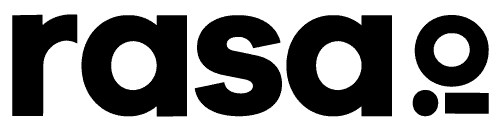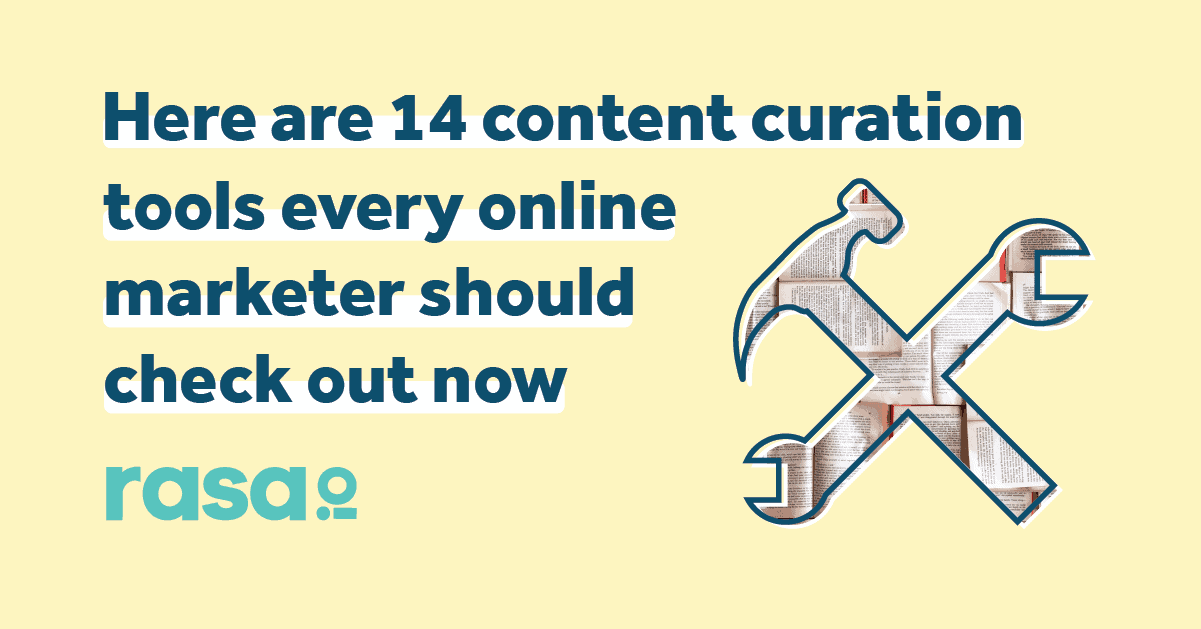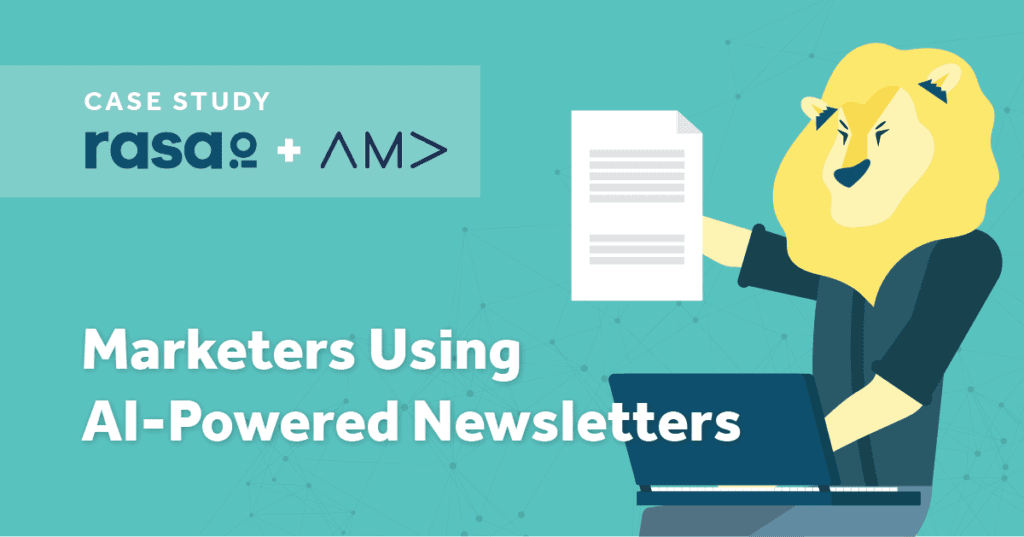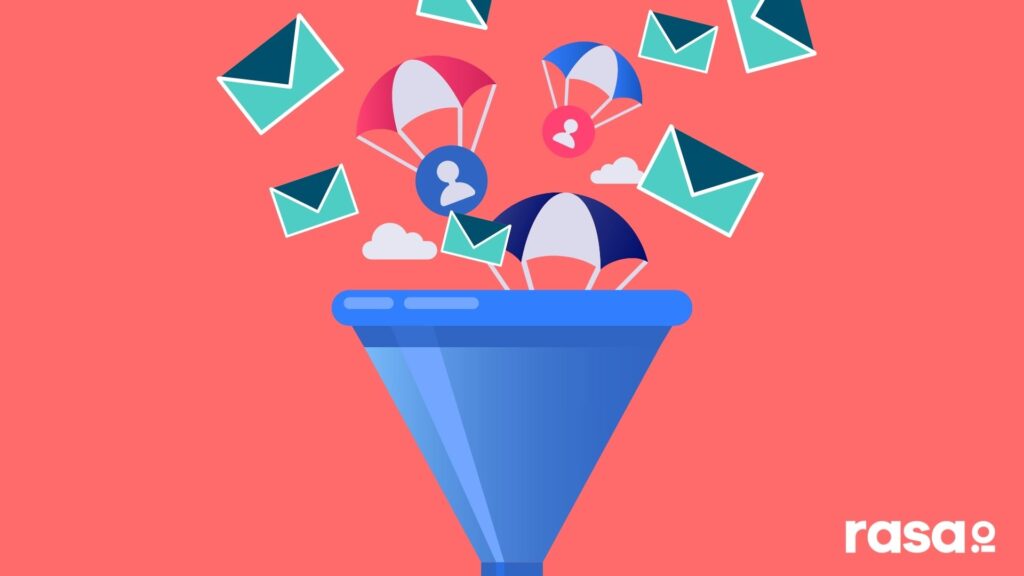Content curation is a way to strengthen your content marketing efforts without having to invest a ton of time and money in creating original content like blog posts. Still, it takes energy and strategy to curate content well. Fortunately, marketers have access to a range of free and paid tools designed to help small teams curate better and faster.
The following list includes curation tools that make it easier to sift through articles, videos and other online content to find what is relevant to your audience, as well as short descriptions of their specific features. We also detail how you can use rasa.io with each tool to create smarter email newsletters.
Beginner – Intermediate – Expert
But first, let’s get on the same page about what content curation is.
Free download: The Straight Talk Guide to Content Curation
The Straight Talk Guide to Content Curation [Free Download]
What is content curation?
Content curation is the process of sifting through the vast world of content and information available online, identifying information that is useful to your audience, and sharing it with them. For business owners, your audience includes your customer base.
Curated content includes links to articles, videos and other online content, and can be shared through multiple marketing channels, including an email newsletter, social media pages and a company blog. Read more about what content curation is.
Why curate content?
The goal of curated content is to position your brand as an expert on topics that matter to your audience, building a more durable customer relationship and keeping your brand top-of-mind even when you aren’t engaged directly in a sale. Read more about why content curation works.
Why does rasa.io care about curation?
Here at rasa.io, our focus is on building smarter email newsletters. Curated content is a key ingredient in making that happen. In addition to adding their original content, rasa.io users can add content sources like news websites, blogs, Twitter and Facebook accounts, and RSS feeds to create a pool of newsletter content.
Our platform takes that initial curation a step further by using artificial intelligence to sift through the content pool, track who is clicking on what, and customize your email newsletter for each and every subscriber.
Each time you hit send, rasa.io generates a unique email newsletter for each reader. Read more about how rasa.io works.
In addition, rasa.io becomes a content source itself. After each newsletter issue goes out, you can use the platform to pull an RSS feed that will send the most popular articles from the previous newsletter to your other content platforms, including your website and social media pages. The process allows you to leverage “crowd intelligence” and elevate the articles that perform best with your audience.
In order to see results, you have to know what topics you want to curate and what sources you want to curate from. That’s where having good curation tools comes in handy.
14 tools for content marketers
Curated content should be personal, deliver value and offer something different from promotional content. It should also save you time. Here are the leading content curation tools for marketers in 2020.
Beginner curators
1. Flipboard
Pricing: Free
Flipboard is a free web and mobile app that helps users discover content across a range of topics and sources. Use the platform to build magazines with curated links clustered around a specific topic or interest, including your blog posts and other original content. Make your magazines public and share them on social media and elsewhere.
⇒ Use with rasa.io. Use Flipboard to find relevant content sources to add to your rasa.io newsletter, as well as links to individual content.
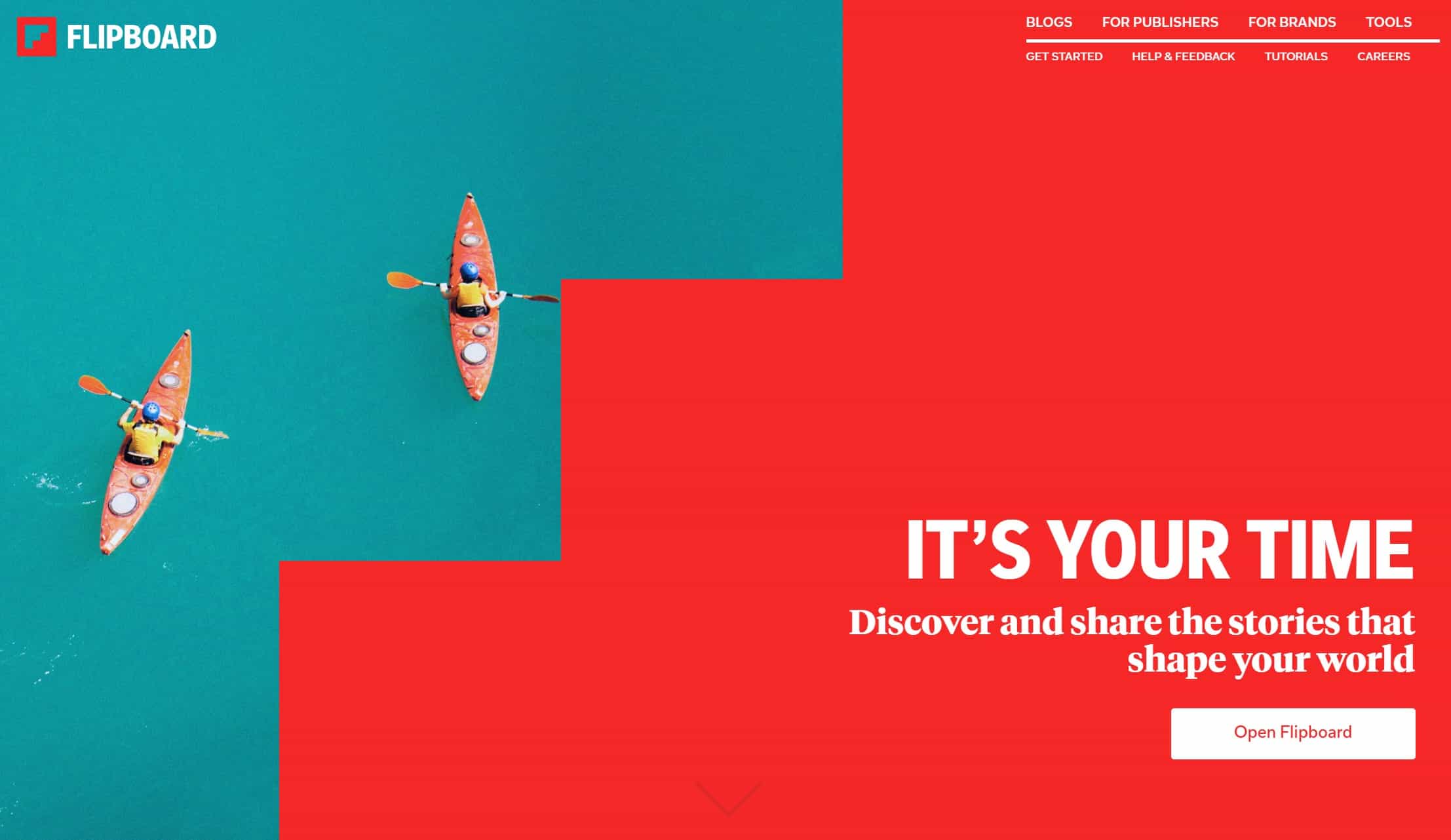
2. Instapaper
Pricing: Free for basic features; $2.99 a month for premium features, including text search, notes and text-to-speech playlists
Instapaper falls into the category of a “read-it-later” app, allowing users to gather and save links across devices without amassing a ton of bookmarks or rogue links. Save, read and manage online content, from articles to videos to recipes. The app syncs your saved content across devices, and has a feature that lets users highlight and take notes on articles.
3. Medium
Pricing: Free
Medium is first and foremost a free online publishing platform, but it has features that can help you out with content curation. You can use Medium to create publications and gather articles around a specific topic or theme, and even open your publication up to contributions from other writers on the platform.
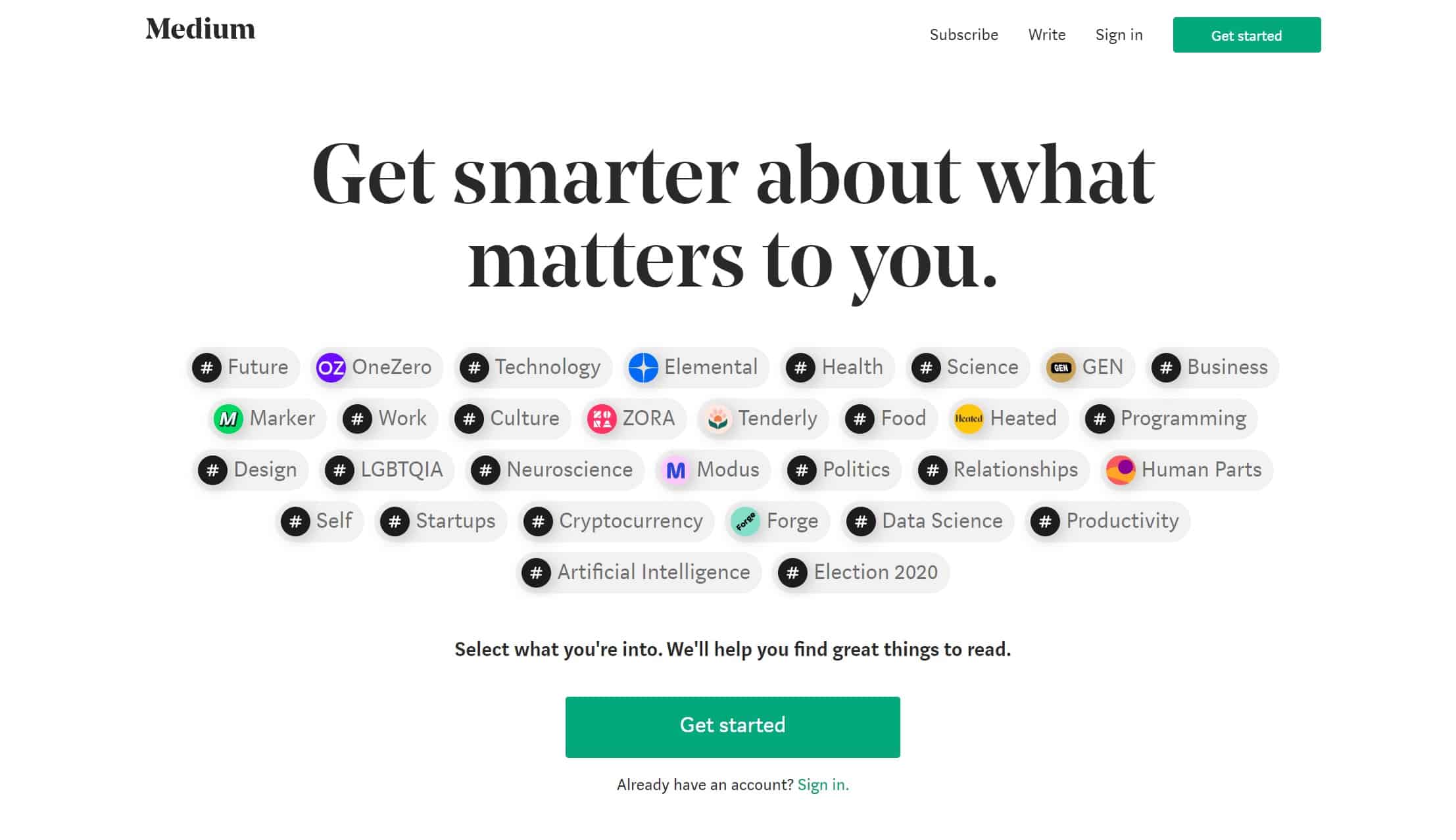
4. Pinterest
Pricing: Free
Pinterest is a social media site that allows you to curate visual content into boards that you can make public and share. If your work is visual, this could be a great place to curate content.
5. Pocket
Pricing: Free; $4.99 a month for premium features, including tags and full-text search
Pocket is another “read-it-later” app that lets you use tags to group articles and review content even while offline.
⇒ Use with rasa.io. Use Pocket to organize links to relevant content find relevant content sources to add to your rasa.io newsletter, as well as links to individual content.
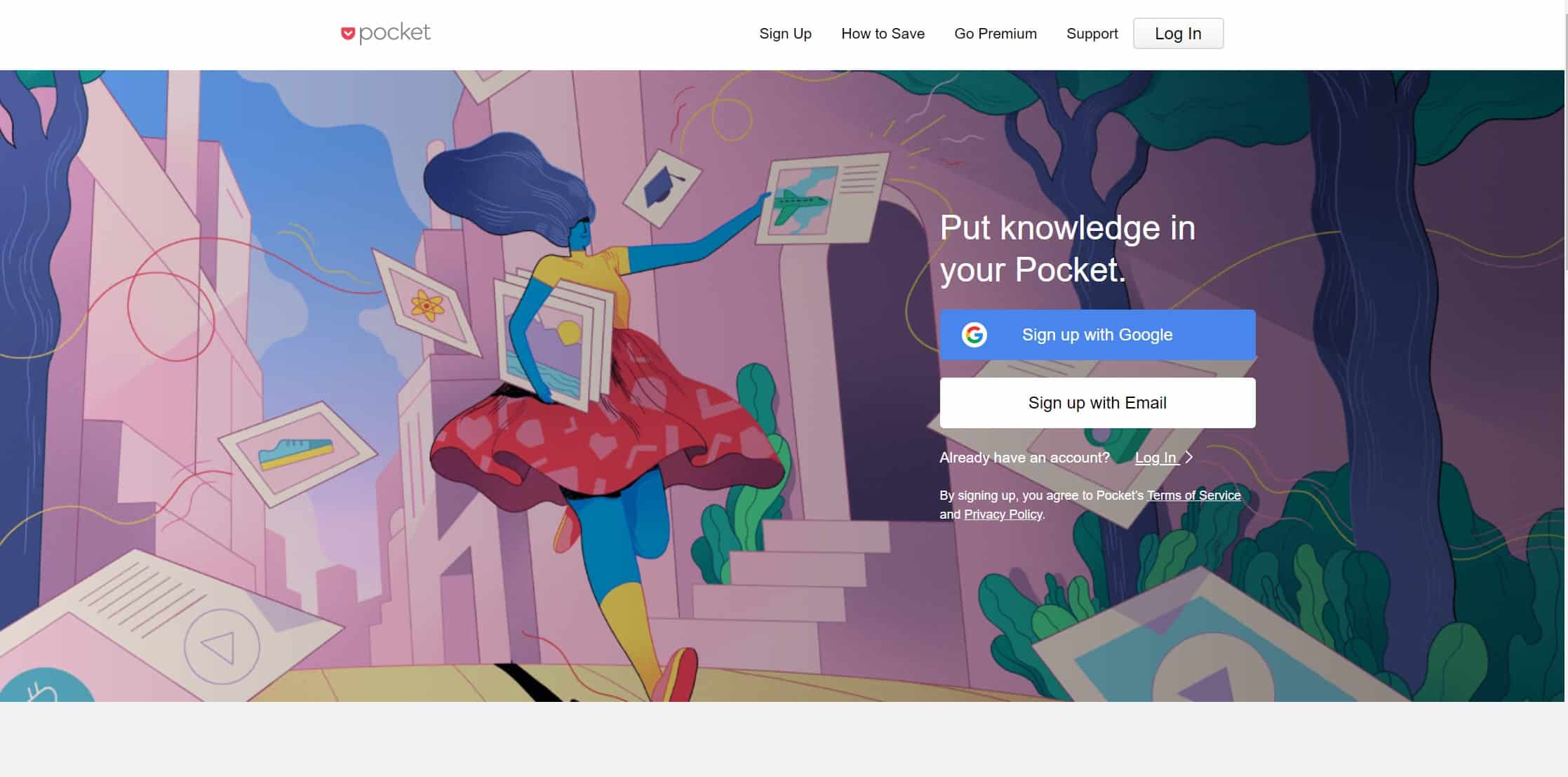
6. Twitter
Pricing: Free
Twitter is a flood of real-time information, which means it can get overwhelming. Utilize Twitter lists to help you cut through the noise and home in on potential curated content. Lists allow you to curate Twitter users into groups that you can follow separate from your general feed.
⇒ Use with rasa.io. Twitter accounts are among sources for curated content that rasa.io users can add to our platform.
Free download: The Straight Talk Guide to Content Curation
The Straight Talk Guide to Content Curation [Free Download]
Intermediate curators
7. UpContent
Pricing: $15 a month for 10 topics; $95 for 50 topics; and $265 for 100 topics
UpContent allows users to search for articles and other content by topic, select relevant items and add them to a curated content collection. Users can also choose how to distribute curated content, and make tweaks to the content summary and featured image. Click here to book a demo. https://calendly.com/upcontent/demo?month=2020-05
⇒ Use with rasa.io. UpContent gives you the ability to export your content collections using an RSS feed. Simply copy the URL for your UpContent feed and paste it into rasa.io as a content source. Read more about using UpContent and rasa.io.
8. Anders Pink
Pricing: Not available; request info here
Use Anders Pink’s AI-driven tool to set up custom “briefings,” or streams of content curated around the specific topics you’re interested in. Like most curation tools, this one allows for easy sharing to social media. It also has a way to recommend articles and other content internally among your own staff. See the video below for an overview of the platform.
9. elink.io
Pricing: Free to for one post a day; $15 a month for unlimited
The elink.io platform includes content curation features that help you gather and curate information around a specific topic, and quickly add your brand voice to curated content shared across platforms. The platform also lets you convert curated links into organized, design-forward web page or blog embed.
Use with rasa.io. Use elink to find relevant content sources to add to your rasa.io newsletter, as well as links to individual content. See the video below for more info on the platform.
10. Feedly
Pricing: $6 a month for up to 1,000 sources; $8.25 for up to 2,500 sources; $18 a month for up to 5,000 sources
Feedly is a powerful tool for aggregating articles and other news content. Think of it as an RSS feed powered by artificial intelligence. Add your favorite content sources, set your topic and keyword priorities, and the platform’s AI serves up the most relevant articles according to your preferences. The below video explains Feedly’s AI tool called Leo.
11. Quuu
Pricing: Free to send content to one social media profile; $8.33 a month for up to 10 profiles; and $40.83 for up to 100 profiles
Quuu is a curation tool that integrates well with social media scheduling tools like HubSpot, buffer, Hootsuite and SocialBee. The software automates the content discovery process, curating and recommending content in more than 500 interest categories.
12. Scoop.it
Pricing: Free for one topic page with up to 50 pieces of curated content; $17.99 a month for one unlimited topic page; $79 a month for five unlimited topic pages
Scoop.it provides content curation tools with a social media edge to it. Pick a topic you want to explore and Scoop.it serves up relevant content.
The platform allows users to discover, share and read content on private hubs, as well as distribute curated content to blogs, newsletters and social media. It will also recommend complementary topics to explore and other Scoop.it users to follow to broaden your curation reach.
Expert curators
13. Curata
Pricing: Not available; request info here
Curata focuses not just on discovering new content, but also new topics your audience might be interested in. Curata touts its curation tool, which uses machine learning to automate the curation process and serve up customized content. Its dashboard also allows you to add your own summary and brand voice to curated content posts, embed images, and schedule and share content. See the video below for more info on the platform.
14. PublishThis
Pricing: Free for 2 users; $99 a month for 5 users; $299 a month for 10 users; and $399 for 30+ users
PublishThis is all about scale, helping big brands like Fox Sports and Nutrisystem manage both original and curated content. Similar to Curata, it promotes its curation algorithm as a way to reliably automate content curation. See the video below for an overview of the platform.
How do I know which tool is right for me?
Picking a content curation tool really depends on the scale at which you are curating content.
If you’re only sharing a few links on a handful of platforms each week, you can get away with free tools listed in the beginner section of this list. If your operation is larger, and you’re sharing multiple pieces of content each day over multiple platforms, it may be time to upgrade to a more complex tool.
Keep in mind that many products offer free trial periods. Use a trial to experiment with a new tool and get a sense for whether you need it or not.
From your friends at rasa.io: Happy curating!
Free download: The Straight Talk Guide to Content Curation
The Straight Talk Guide to Content Curation [Free Download]