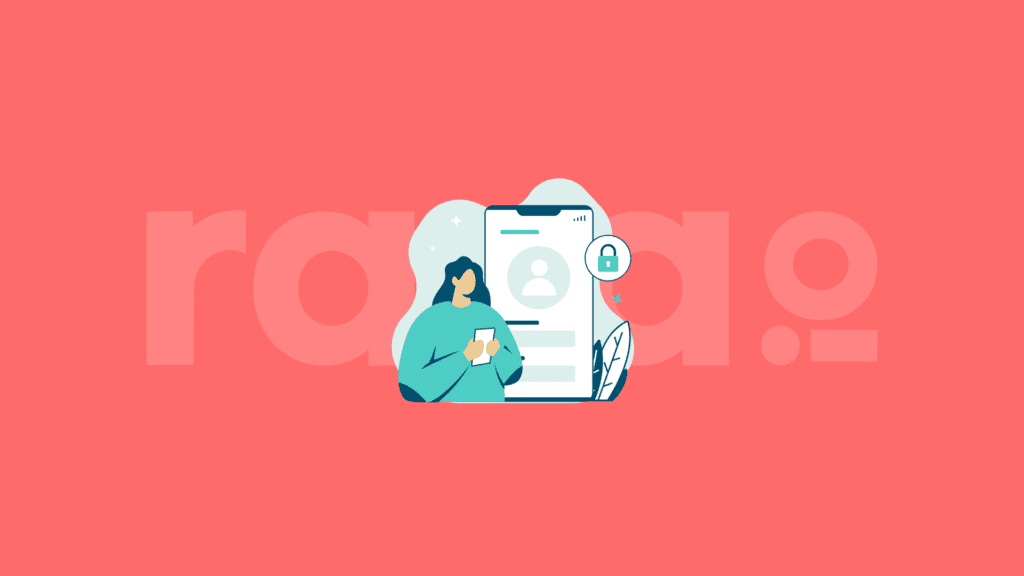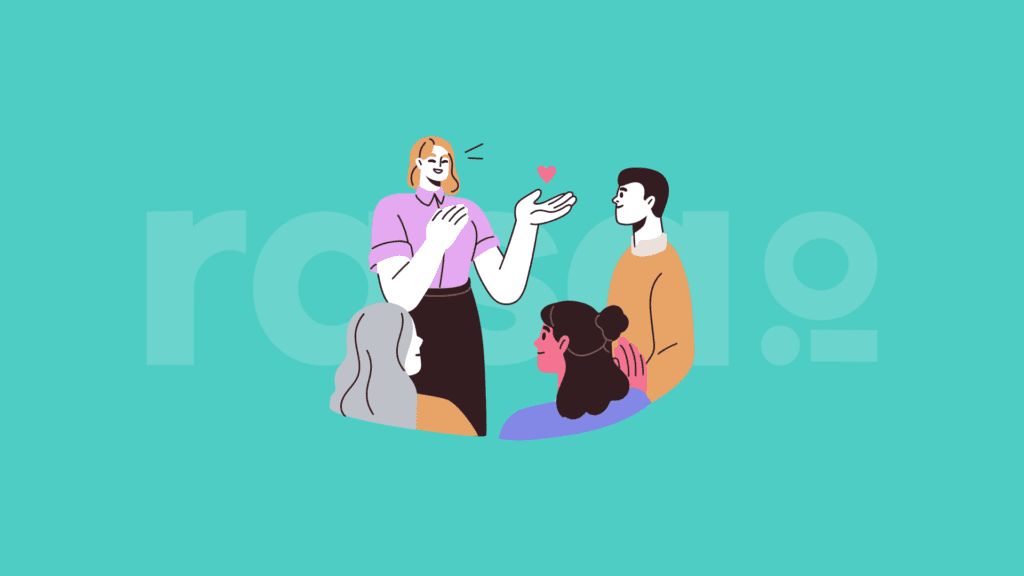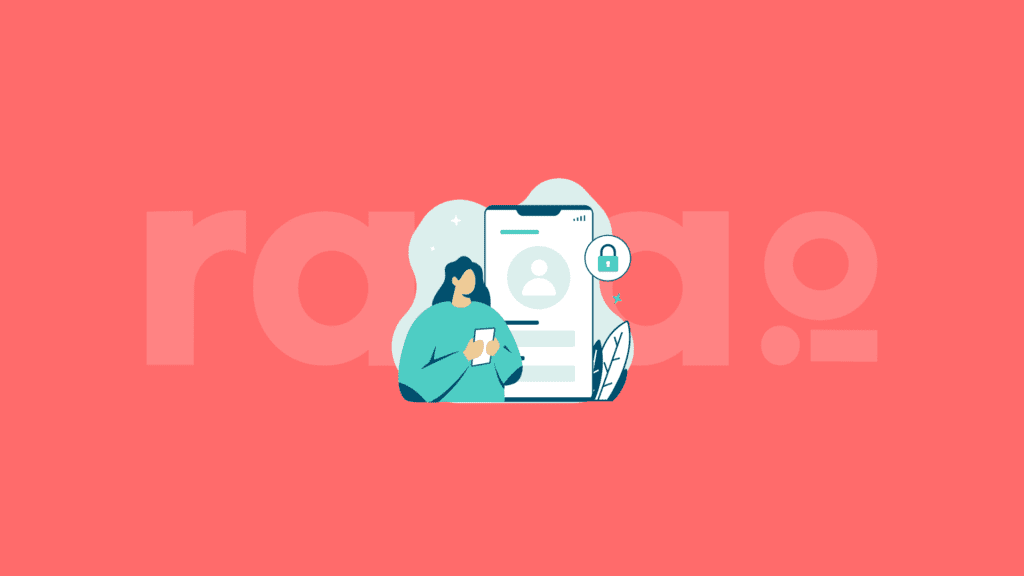Email newsletters are a powerful email marketing tool for engaging with your audience and delivering valuable content directly to their inboxes. With the help of platforms like rasa.io, now combined with the power of ChatGPT and generative AI, you can streamline creating and managing your newsletter in ways you’ve never imagined.
In this post, we will take you through the step-by-step process of building an email newsletter using rasa.io and the power of ChatGPT.
Step 1: Define your newsletter’s purpose and target audience
Before diving into the technical aspects of the process, it’s important to define the purpose of your newsletter clearly. Determine what value you aim to provide to your subscribers and identify your target audience. Understanding your audience’s needs and interests will help you create relevant content and improve engagement.
Step 2: Choose a newsletter platform
There is a wide range newsletter platforms out there aimed at creating and managing email newsletters. We are biased, however, and believe that rasa.io is your best bet. That’s because rasa.io uses artificial intelligence (AI) to create hyper-personalized newsletters for every subscriber on your newsletter list. Most recently, with the addition of our new AI generative text feature, we’re taking personalization to the next level. If you’re still curious about which newsletter platform best suits your needs, you can always ask ChatGPT!
Step 3: Design your newsletter template
Design a visually appealing and user-friendly template for your newsletter. At rasa.io, we offer customizable templates, or you can create your own using our drag-and-drop editor. Incorporate your branding elements, such as your logo and color scheme, to maintain consistency with your brand.
Step 4: Craft engaging content with ChatGPT
ChatGPT can assist you in generating compelling content for your newsletter. Start by creating a content brief, specifying the topic, key points, and tone. Then, use ChatGPT to create drafts or refine existing content. Experiment with different prompts and see how ChatGPT can help you enhance your writing process.
Step 5: Personalize the content
Personalization is key to engaging your subscribers. Use ChatGPT to customize sections of your newsletter based on your audience’s preferences and past interactions. Incorporate dynamic content, such as personalized recommendations or exclusive offers, to make each subscriber feel valued.
Step 6: Optimize subject lines and preview text
Your subject line and preview text are crucial for enticing subscribers to open your newsletter. Utilize ChatGPT to generate multiple options and A/B test them to identify the most effective combinations. Experiment with different lengths, tones, and content to maximize open rates.
Step 7: Schedule and automate your newsletters
With rasa.io, you can schedule and automate the delivery of your newsletters. First, determine the optimal email frequency and set up a consistent schedule. You can also automate the process by setting triggers, such as new blog posts or upcoming events, to keep your subscribers informed and engaged.
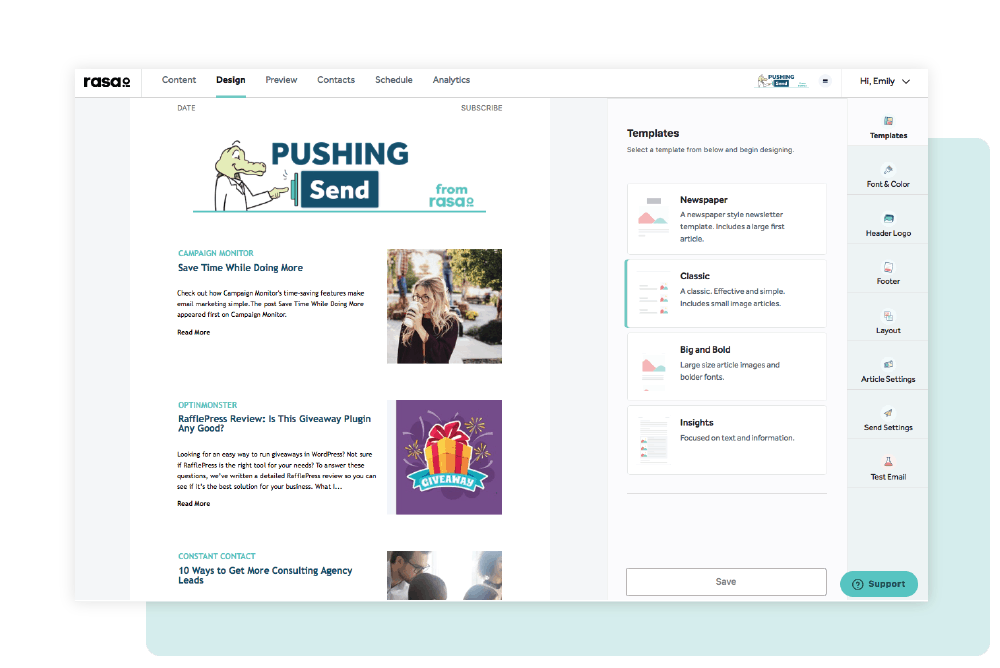
Automate The Entire Newsletter Process!
Automatically personalize your newsletter, send relevant subject lines, and send your newsletter with rasa.io!
Step 8: Monitor and analyze performance
Regularly monitor the performance of your newsletters using rasa.io’s rich analytics tools. Track open rates, click-through rates, and conversion rates to evaluate the success of your campaigns. Use the vast amount of data to make data-driven decisions, refine your content strategy, and improve future newsletters.
Step 9: Continuously improve and iterate
Creating an email newsletter is an iterative process. Continuously seek feedback from your subscribers and analyze the results of your campaigns. Experiment with different content types, layouts, and calls to action to optimize engagement and conversions. Use ChatGPT to generate new ideas and iterate on your newsletter’s content.
Final Thoughts on Creating ChatGPT Newsletters with rasa.io
Creating an email newsletter using ChatGPT and rasa.io is one of the most efficient and effective ways to engage your audience and deliver valuable content. The combination of AI-powered content generation and hyper-personalization capabilities enables you to create newsletters that resonate with your subscribers on a whole new level.
Following the step-by-step process outlined in this guide, you can harness the power of ChatGPT and rasa.io to automate content creation, personalize your newsletters, and optimize their performance. Remember to continuously iterate, analyze performance, and adapt your strategies to provide an exceptional newsletter experience for your subscribers.
With rasa.io’s AI generative text feature using ChatGPT’s assistance, you have the tools to craft compelling content, customize sections based on your audience’s preferences, and optimize subject lines to maximize open rates. Additionally, scheduling and automating your newsletters ensure timely delivery,consistent engagement, and better results.
Monitoring performance through rasa.io’s analytics tools empowers you to make data-driven decisions and refine your content strategy. You can continuously improve your newsletter’s effectiveness by seeking feedback, experimenting with different content types, and leveraging ChatGPT for new ideas.
Creating an email newsletter with ChatGPT and rasa.io’s AI tool is a powerful way to connect with your audience, deliver valuable content, and drive engagement. Embrace the AI revolution and the capabilities of these tools, and you’ll be well on your way to creating impactful newsletters that leave a lasting impression on your subscribers.