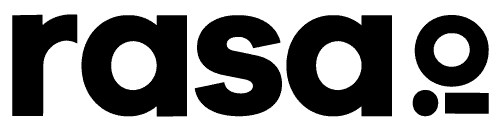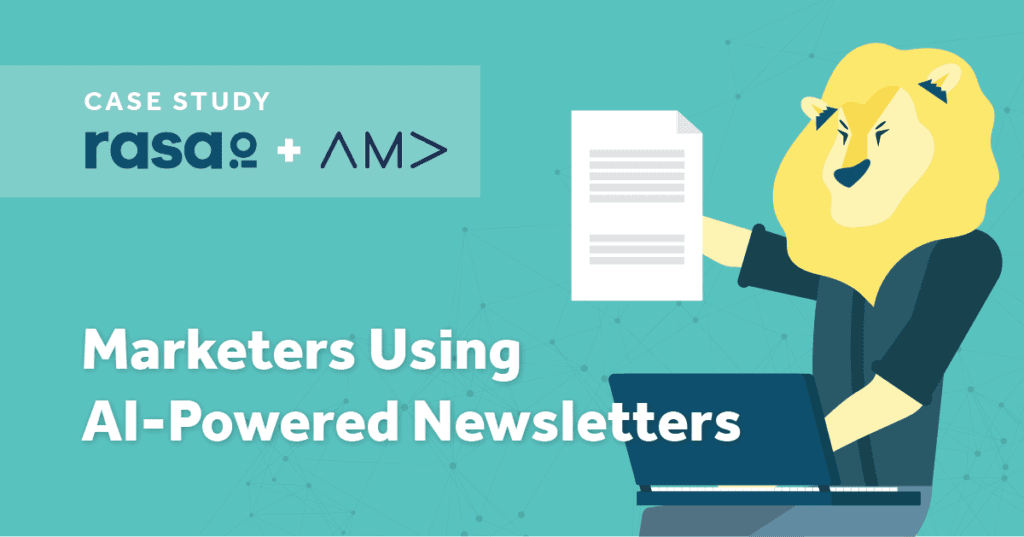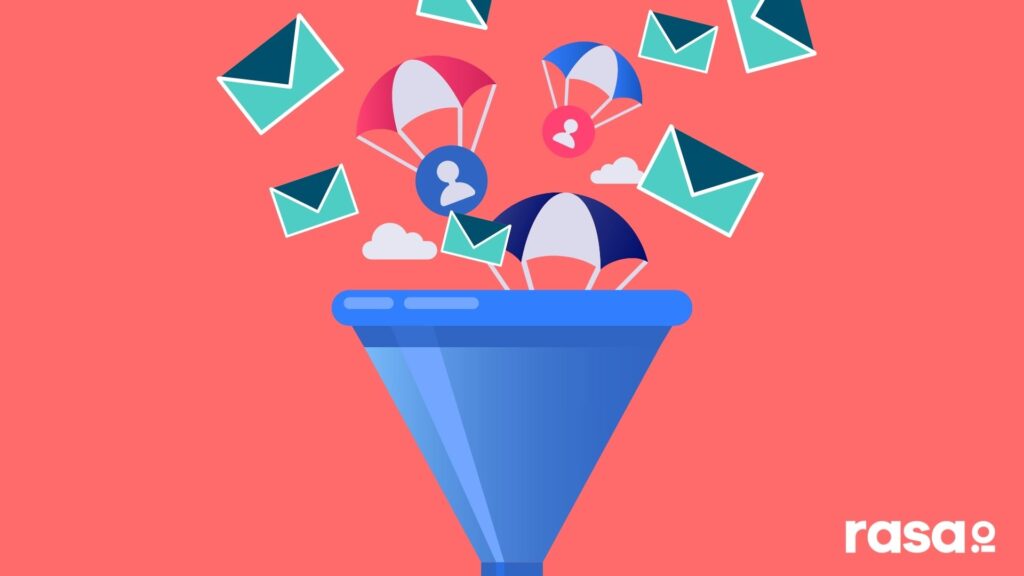It is an indisputable fact that email newsletters have become the lifeblood of many organizations and associations, particularly when it comes to engaging members and continuing to foster growth.
For example, Nonprofit Tech for Good, a digital marketing and fundraising resource for nonprofits, found that 69% of nonprofits worldwide regularly publish an email newsletter. Certainly, our data suggests that rasa.io clients are reaping the benefits of email newsletters.
Many factors determine the success of an email newsletter campaign, including the type of content provided, the level of personalization, and the newsletter’s frequency. Another critical factor, often overlooked, is newsletter image size.
In this article, we’ll explore the significance of choosing the correct email image size for sections of your newsletter template and answer essential questions regarding email header dimensions, email image dimensions, and the best image size for email newsletter campaigns.
The Importance of Choosing the Right Email Image Size
Sure, the content you deliver is important. Still, your email newsletter must also be visually engaging, and the images you include play a pivotal role in capturing your audience’s attention. However, images that are not sized correctly can cause slower load times, distort, or even get cut off on smaller screens.
To ensure your email newsletters look their best and deliver your message effectively, it’s crucial to consider the following factors when choosing your email image dimensions:
What is the Size of a Newsletter Design?
When determining the size of your email newsletter design, it’s essential to balance aesthetics and functionality.
The ideal width for a newsletter design is typically between 600 to 800 pixels. This range ensures that your newsletter looks great on desktop and mobile devices, providing a seamless reading experience for your subscribers.
At rasa.io, we offer several newsletter template design options optimized for ideal sizing.
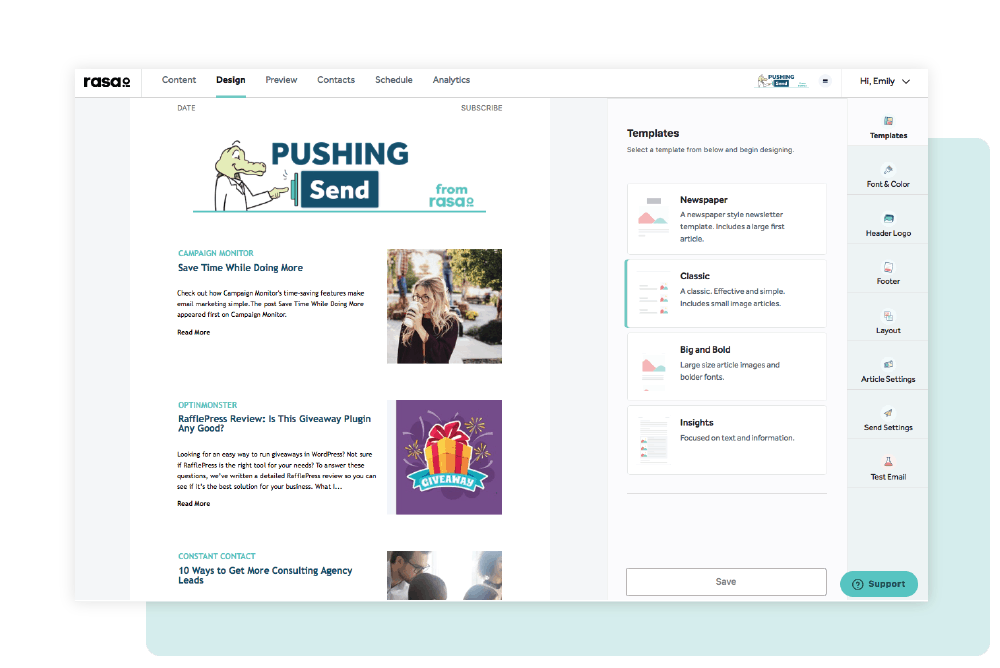
Automate Your Newsletter So You Can Give The Info They Want!
Save time curating so you can spend your efforts on the “bajillion” other things you need to do.
What is the Best Image Format for Email Newsletter?
Choosing the right image format is also important.
For email newsletters, JPG (Joint Photographic Experts Group), PNG (Portable Network Graphics), and GIF (Graphics Interchange Format) are the most common and recommended formats.
JPG is ideal for photographs and images with many colors, PNG is better suited for graphics or transparent images, and GIF is best for animated images.
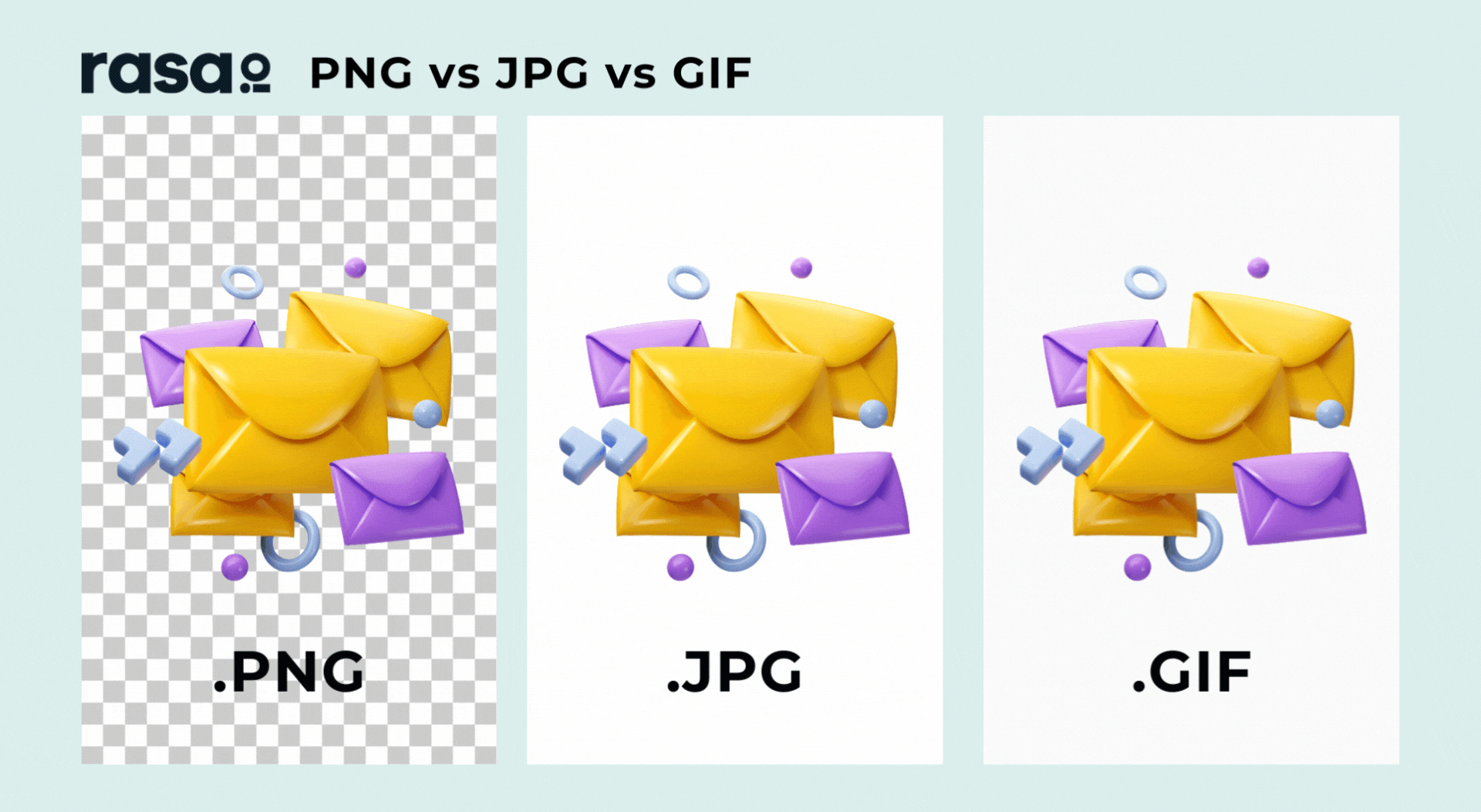
Avoid using formats like BMP or TIFF, as they can result in larger image file sizes, which may slow down email loading times.
Ultimately, JPEG is the ideal newsletter image format because they are typically smaller than PNG or GIF files, which means it will load faster and improve your email’s delivery rate. JPEG files offer the best image size for email newsletters.
What’s the Best Size for an Email Header or Email Banner?
Your email header is the first thing recipients see, so it needs to make a strong impression.
The header image should typically be no more than 600 pixels in width and approximately 100-200 pixels in height. This size allows you to display your logo, branding, and a visually appealing headline without overwhelming the email layout.
On the rasa.io platform, our templates have different size image slots depending on the template and location of a specific article within the newsletter.

What’s the Best Size for an Email Signature Banner or Email Footer?
Email signature banners are a great way to promote your brand consistently in every email you send.
Email signature banners are usually smaller than the email header, typically around 300-500 pixels in width and 50-100 pixels in height.
This size ensures that your signature banner complements your email without taking up too much space.
Additional Tips For Choosing The Right Email Image Size
- Image Quality: Use images with a high resolution so they look sharp and clear on all devices.
- Image Optimization: Crop your images to the desired dimensions before uploading them to your email newsletter, reducing file size and improving loading speed.
- Consistent Visual Content: Use a consistent image style throughout your email newsletter to give your newsletter a polished and professional look.
- Balanced Email Design: Avoid using too many images in your email newsletter because a few well-placed images are more effective than many small, cluttered images.
Choosing the Right Image Size for Your Email Newsletter
Choosing the right email newsletter image dimension is critical to creating effective email marketing campaigns. By optimizing your newsletter design, selecting the best image format, and adhering to recommended sizes for email headers and signature banners, you can enhance the visual appeal of your emails, engage your audience more effectively, and ultimately boost your email marketing success.
Always remember these best practices to ensure that your email newsletters consistently impress your subscribers. With the right image sizes and formats, your email marketing efforts will have a higher chance of standing out in crowded inboxes and achieving the desired results.
Don’t let the image size be a barrier to the success of your email marketing campaign. The rasa.io newsletter tool is here to help you maximize your email newsletters and your organization’s email marketing efforts.
Sign up for a demo today and discover how rasa.io can take your organization to new heights.